Create an unlisted product.
You can create an unlisted products. This option allows you to remove this course from all of your products, including bundles.
- To unlist your course from other products, go to Contents > Courses > Select the Desired Course.
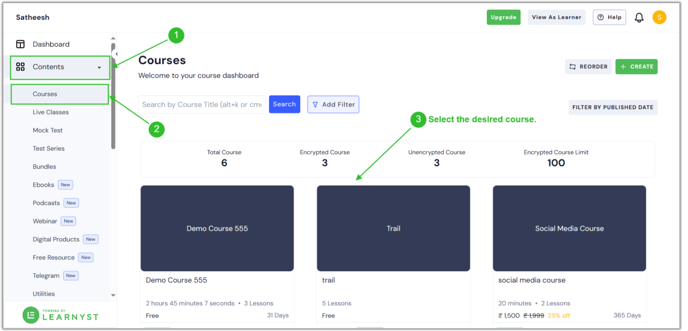
- Then click the Settings button.
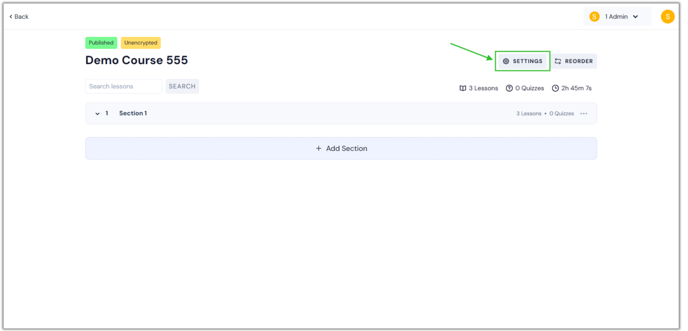
- Now, you will arrive at the settings page. Select the "Permissions" option under the Pricing & Permissions by scrolling down.
.png?width=688&height=331&name=remo%20(3).png)
- Now you can see the Unlisted course option under the Course Access Type. Now enable it.
.png?width=688&height=331&name=o.v%20priva%20(2).png)
- Once you enable this option, click on the Save button.
- In the same way, you can create unlisted products, including bundles, test series, and mock tests.