Embed video lessons from Youtube and Vimeo
On the Learnyst platform, you can embed YouTube or Vimeo videos in your video courses.
- To embed a YouTube or Vimeo video in your video lesson, go to Contents > Courses > Select the desired course.
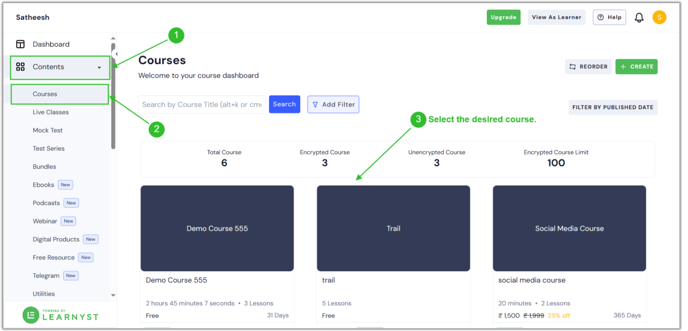
-
Now, select the Section and click the Add Lesson button.

-
When you click on it, you will see many types of lessons. Now, enter the lesson title, pick the video lesson, and click the Continue option.
.png?width=688&height=331&name=embed%20(1).png)
- You'll land on this page. To insert YouTube or Vimeo lessons, click the Embed Video option.
.png?width=688&height=331&name=embed%20(3).png)
- Now, paste the link of the YouTube or Vimeo video here and click the Save button.
.png?width=688&height=331&name=embed%20(4).png)
- Now you've embedded the video lesson from YouTube or Vimeo.