Enable content dripping for your course.
Enable the content dripping option to gradually deliver lessons and keep your learners engaged.
- To allow content dripping for your course, navigate to Contents > Courses > Desired Course.
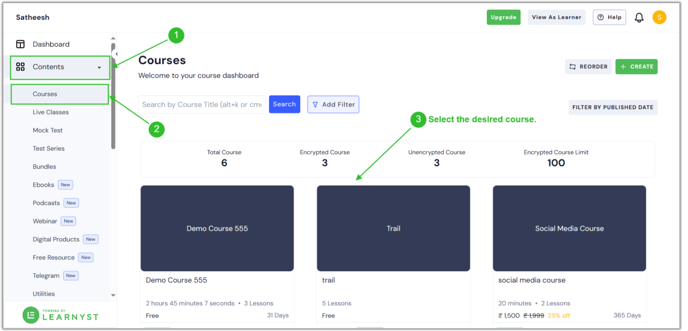
- Then click the Settings button.
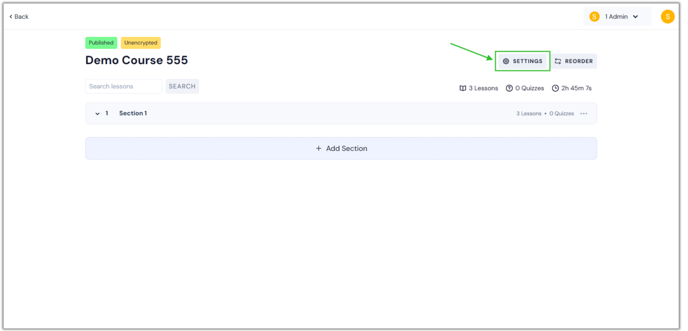
- After landing on the settings page, simply navigate to the features area and select the Content Dripping option.

- Click the Content Dripping button to activate it.
.png?width=688&height=331&name=drip%20(1).png)
- Once you've enabled the content dripping option, click the Save button.
- Now you have enabled the content dripping feature.