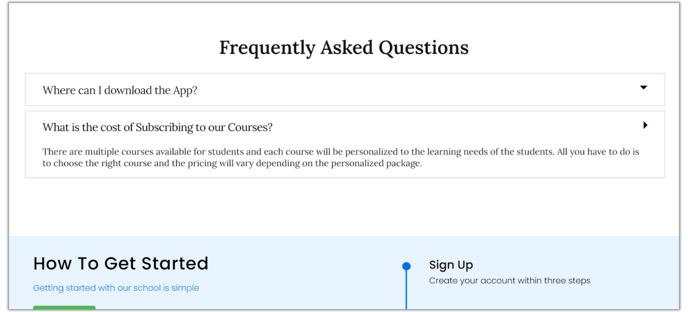Adding FAQs Widget
Users have the option to include multiple FAQs on their website page. These are drop-down boxes, revealing the answer when opened.
Watch the entire video here, or you can go through each step explained below.
To Add a FAQ widget:
- Select the section on your website where you want to add the event widget.
- Click the widget icon on the right-hand side of the screen and choose FAQs.

- We have the option to further customize the FAQ by changing the row and text settings to suits our preferences.
- Click on Duplicate to add multiple FAQ, one after the another.

Preview: