How To Add Institution Logo in Push Messages
Here are the steps to add the institution logo to your push messages.
How To Add Institute Logo In Your Push Messages
-
Go to admin dashboard & click on settings
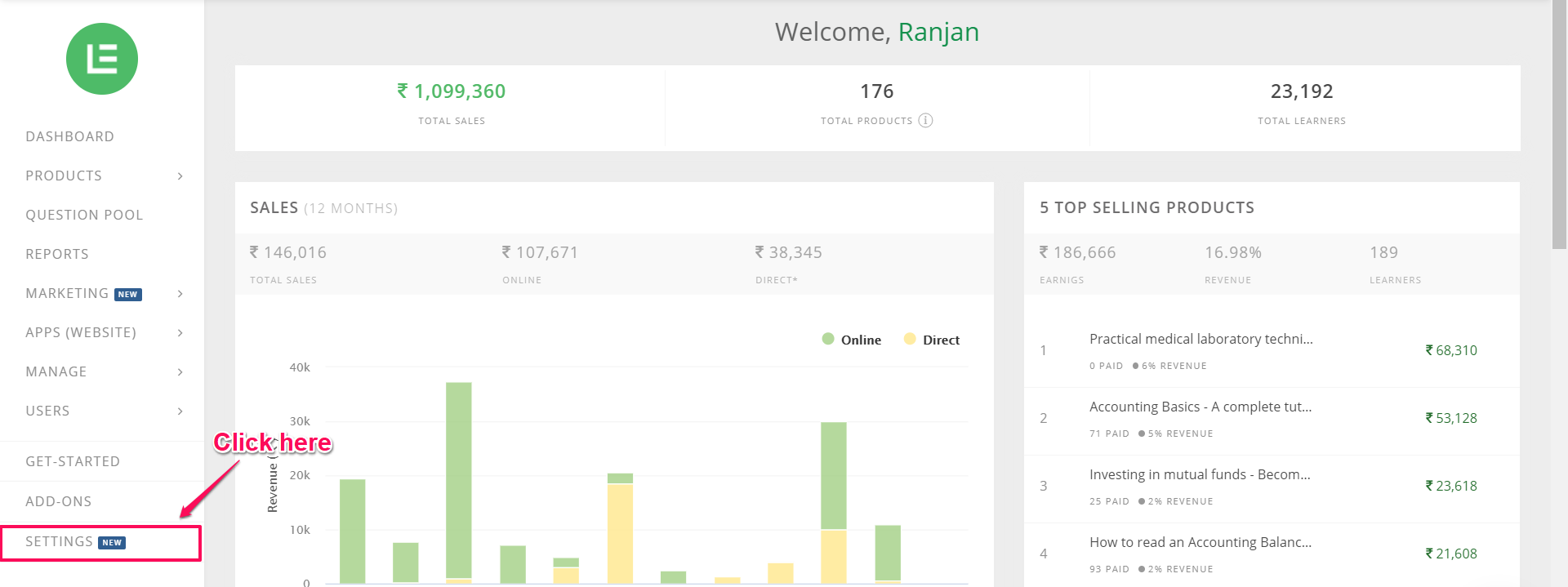
-
Click on branding
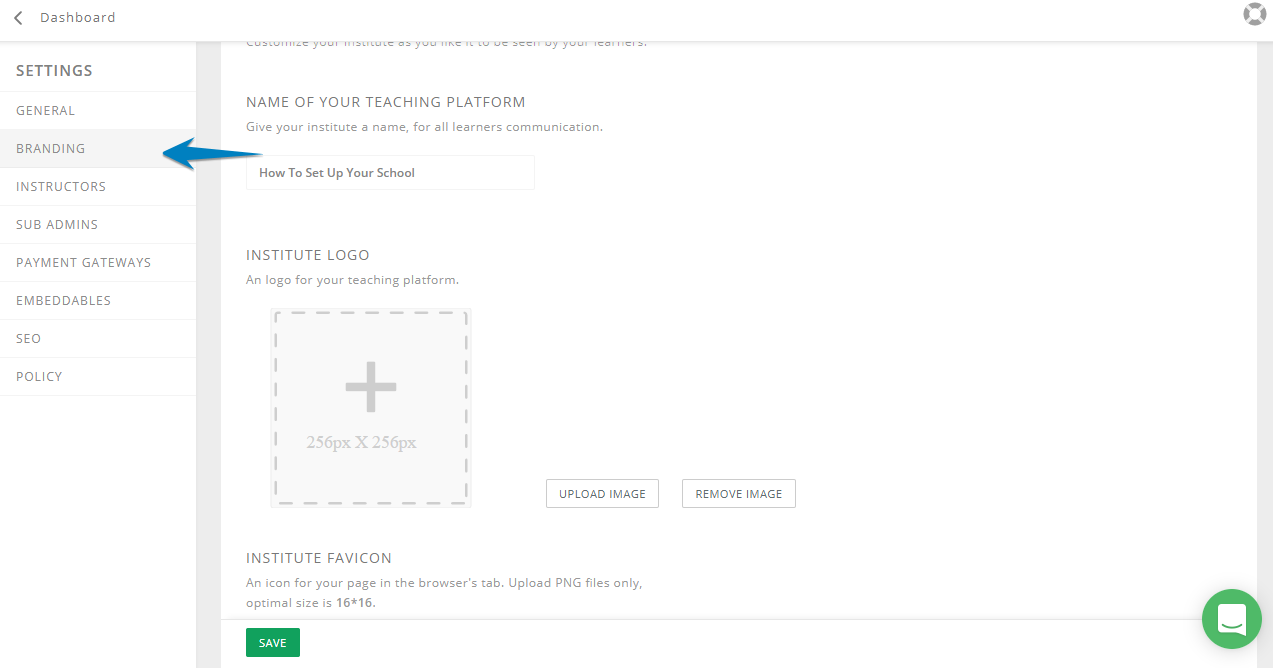
-
Now add the institute logo
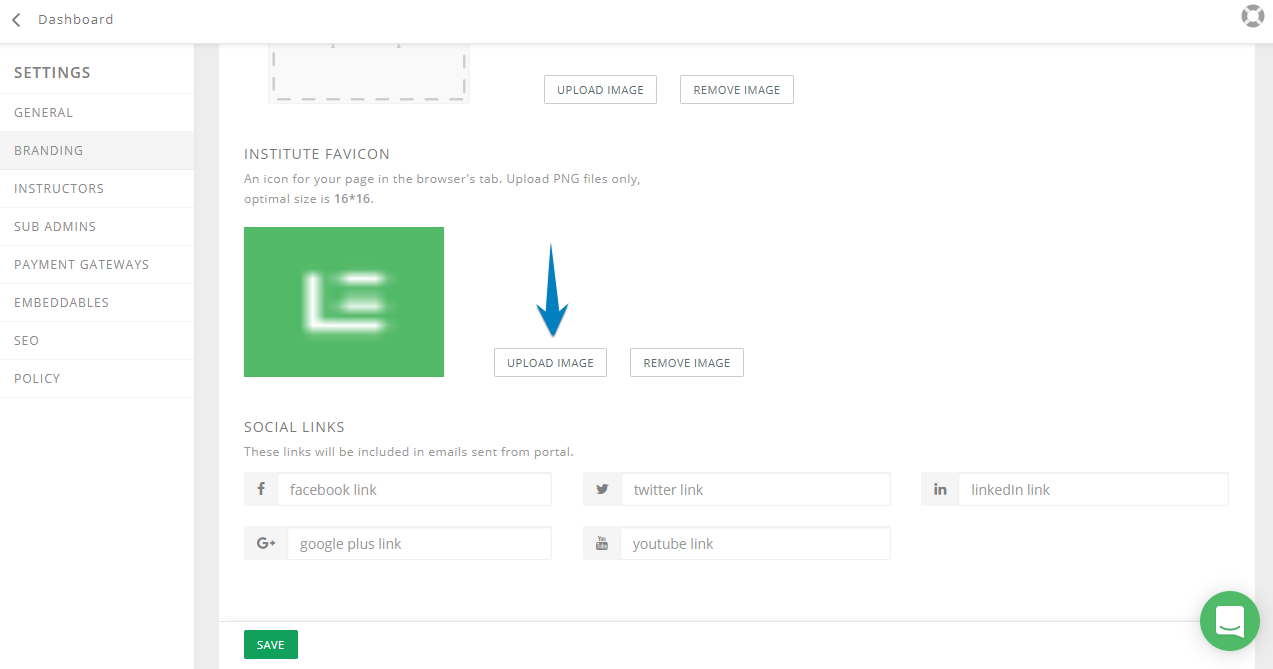
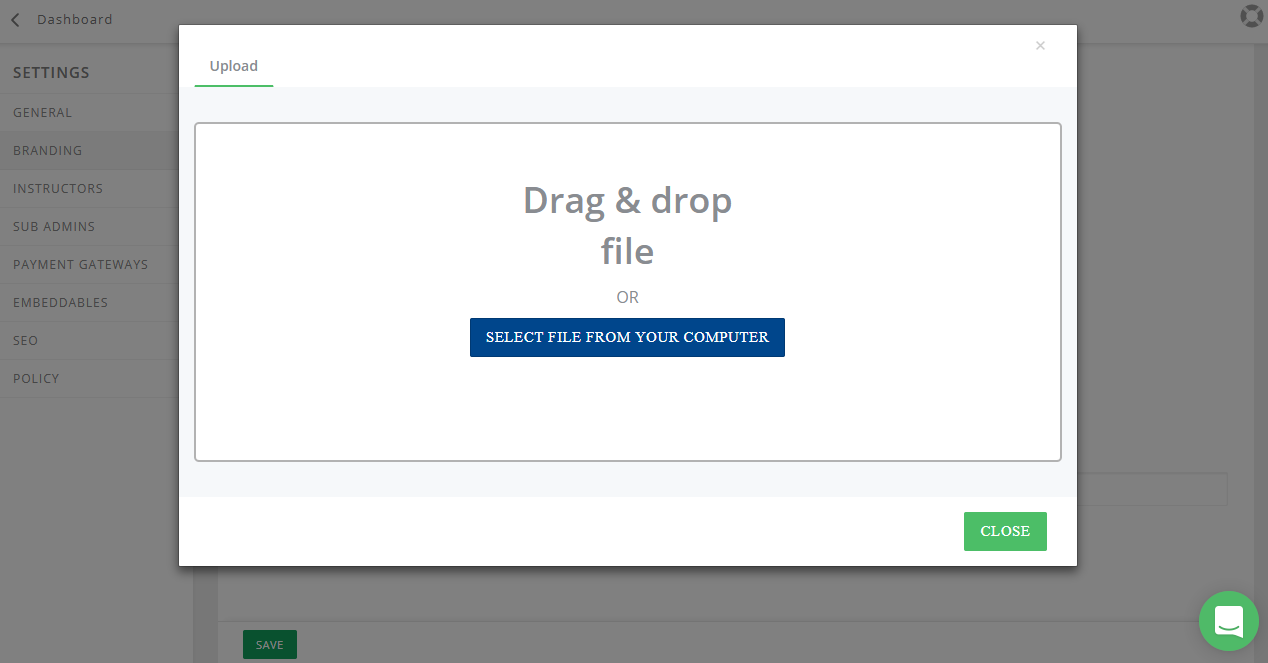
-
Upload the image on the next screen. And you are good to go.