How To Change The Name of Website
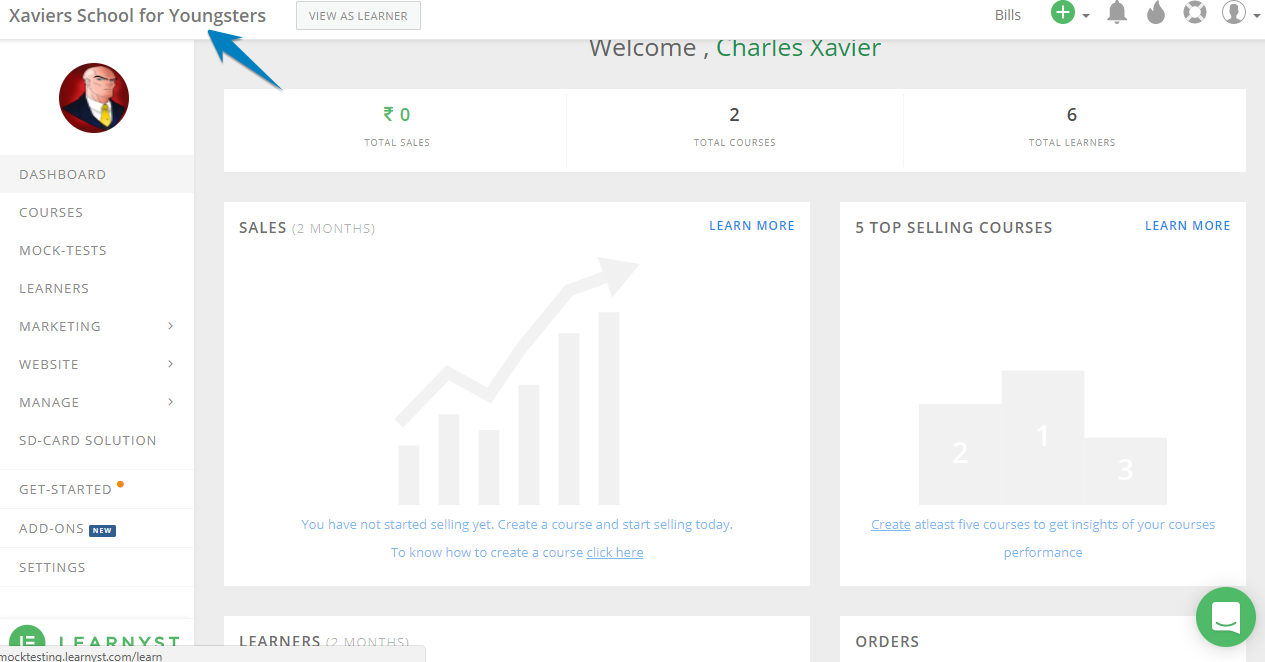
When you sign up on Learnyst to start your own branded website, you are asked to give your school a name (as shown in the image above). However going forward you can change this name. To change the name just follow the simple steps mentioned below,
-
From your admin dashboard go to school settings
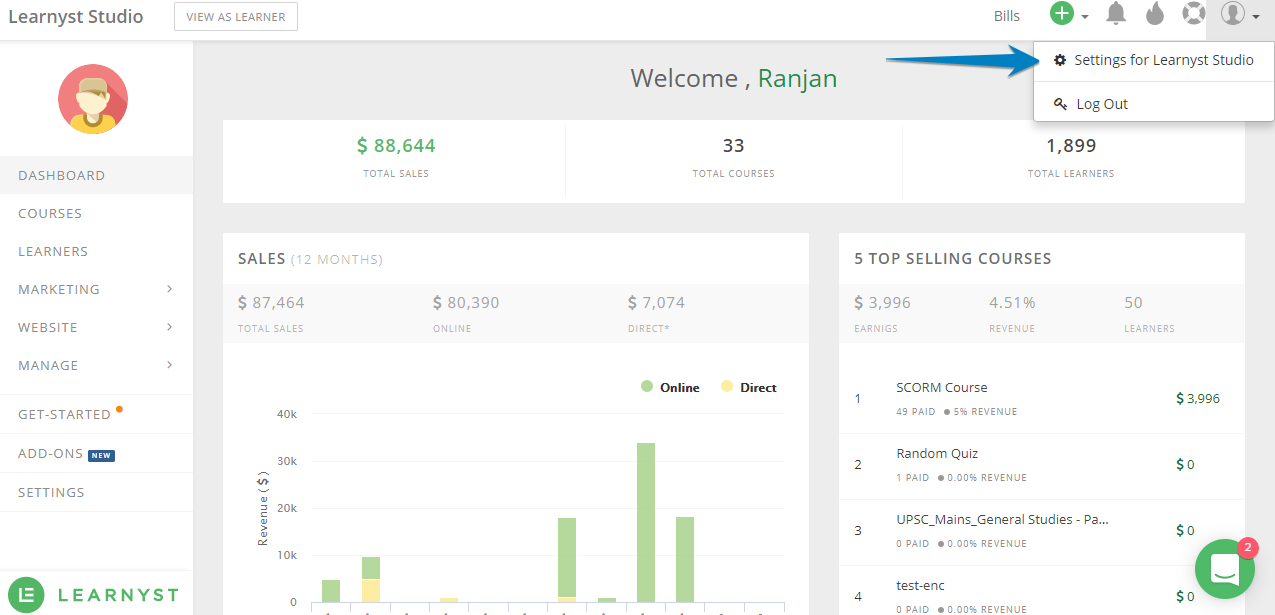
-
Click on Branding and Edit Name of your teaching platform
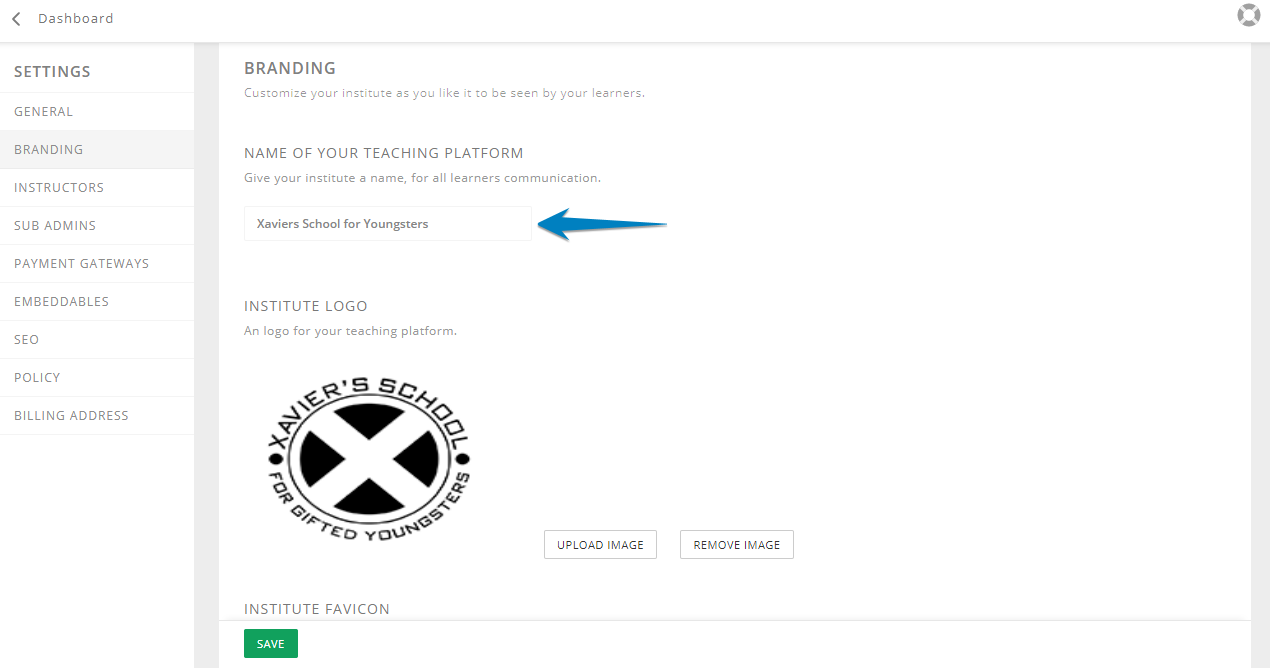 Did this answer your question? Thanks for the feedback There was a problem submitting your feedback. Please try again later.Yes No No results found
Did this answer your question? Thanks for the feedback There was a problem submitting your feedback. Please try again later.Yes No No results found