How To Delete Learners Discussion Post Question
-
Log in to your admin account and click on Manage from admin dashboard
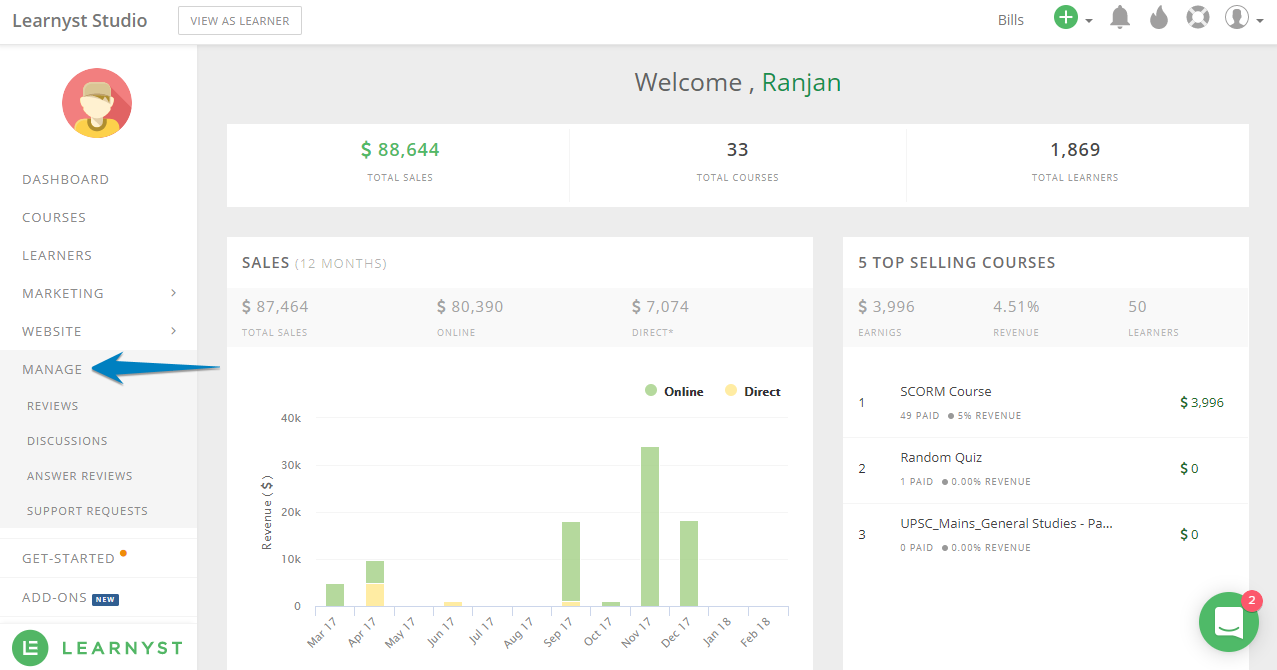
-
From the drop down select Discussion
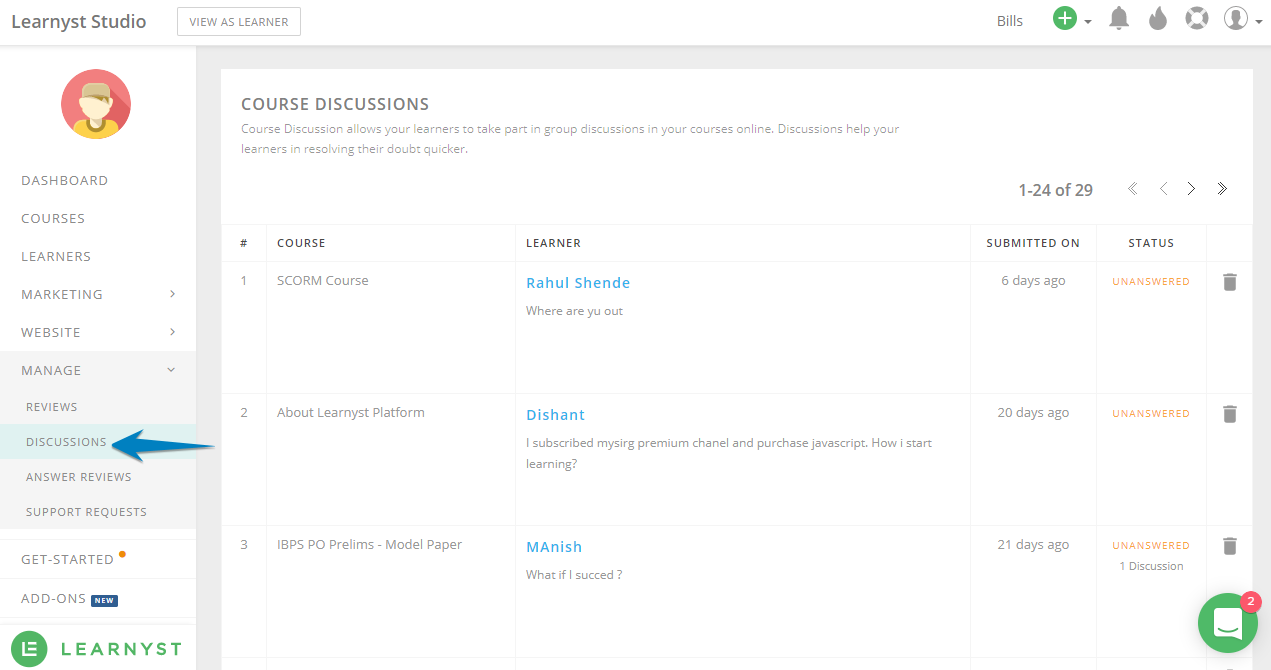
-
Click on the particular question from the list
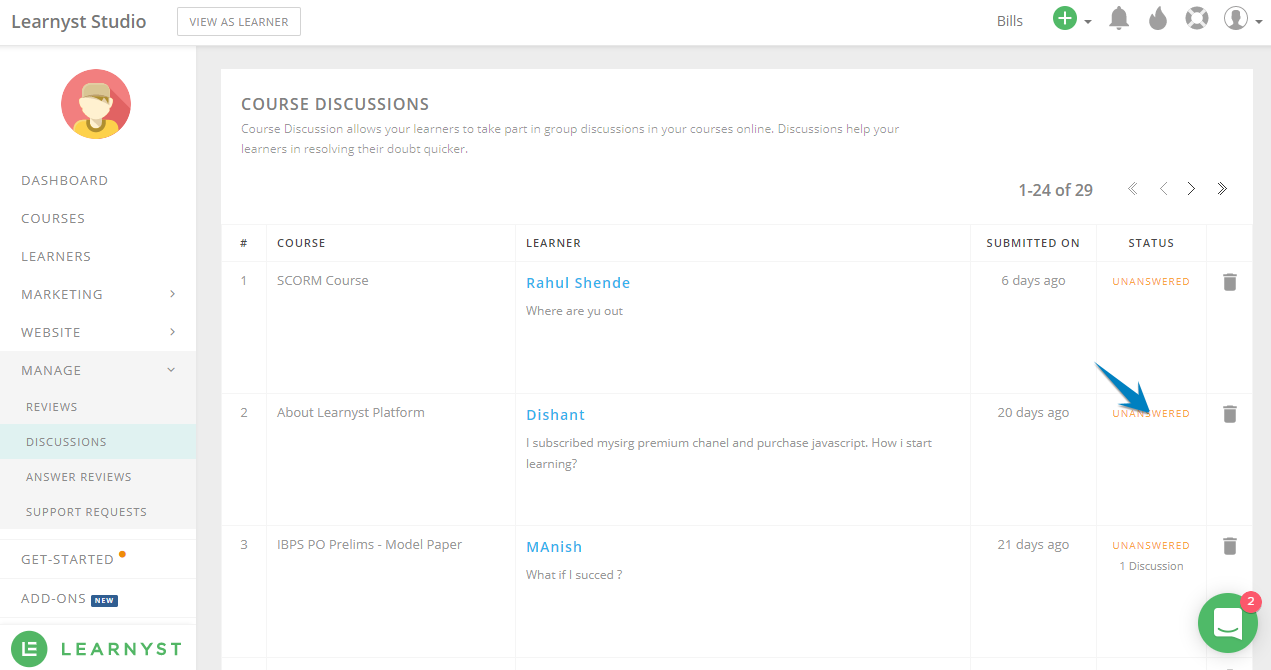
-
In the new window click on the trash icon as shown in the image
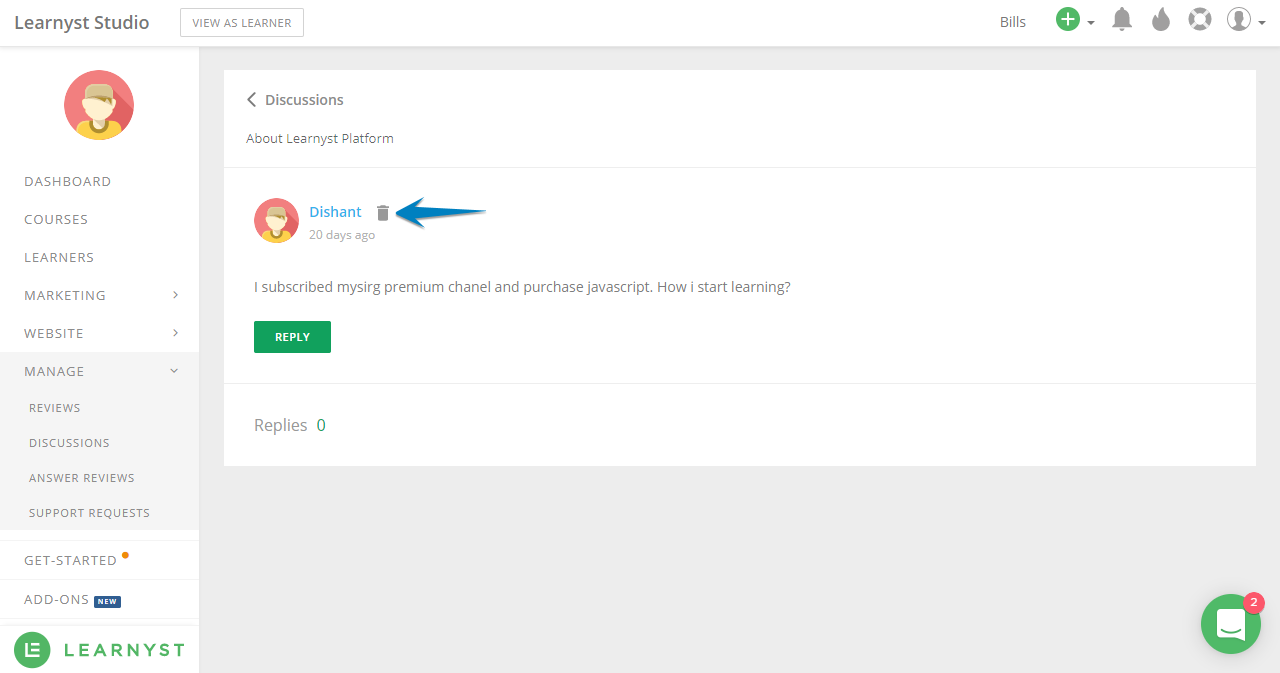
-
Click on Delete on the pop up screen and the question will be deleted.