How to Use App Builder to Build Your Mobile Apps
You can build your mobile apps from your desktop without depending on a developer or coordinating with the sales team using the app builder feature.
In this article, let's see how to use the app builder feature.
Here are the steps:
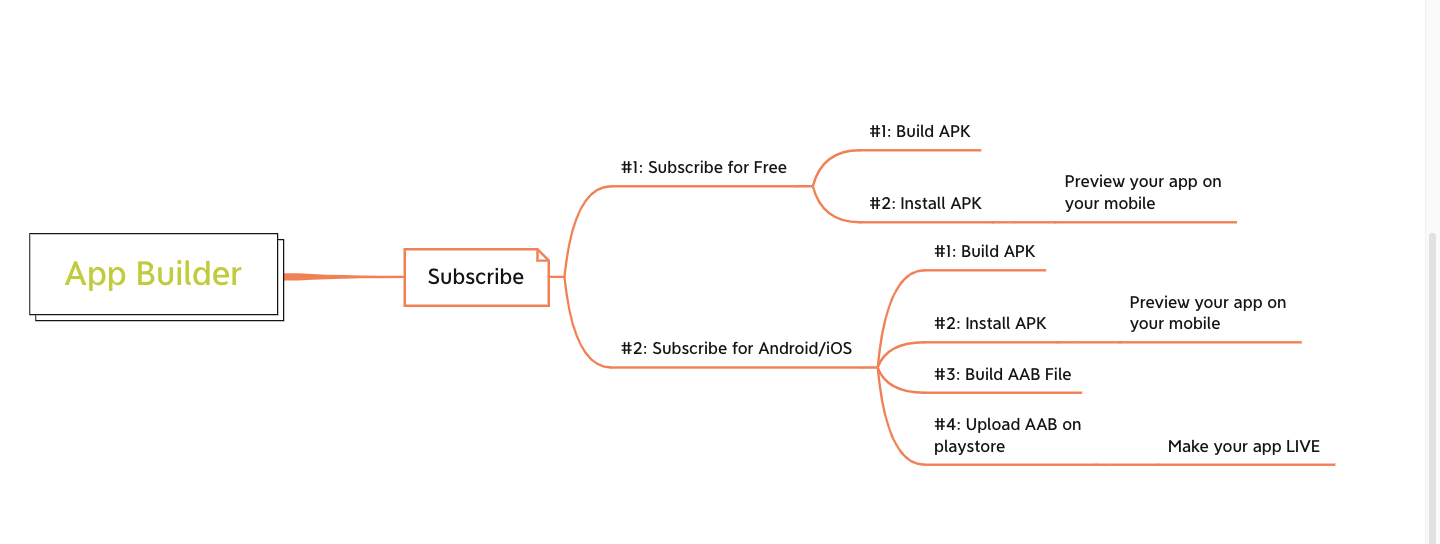
First, you need to purchase app builder.
Then, you can build you android or iOS mobile apps.
#1. How to Subscribe to the App Builder
-
Go to Website & Apps within your admin dashboard and select the Mobile Apps
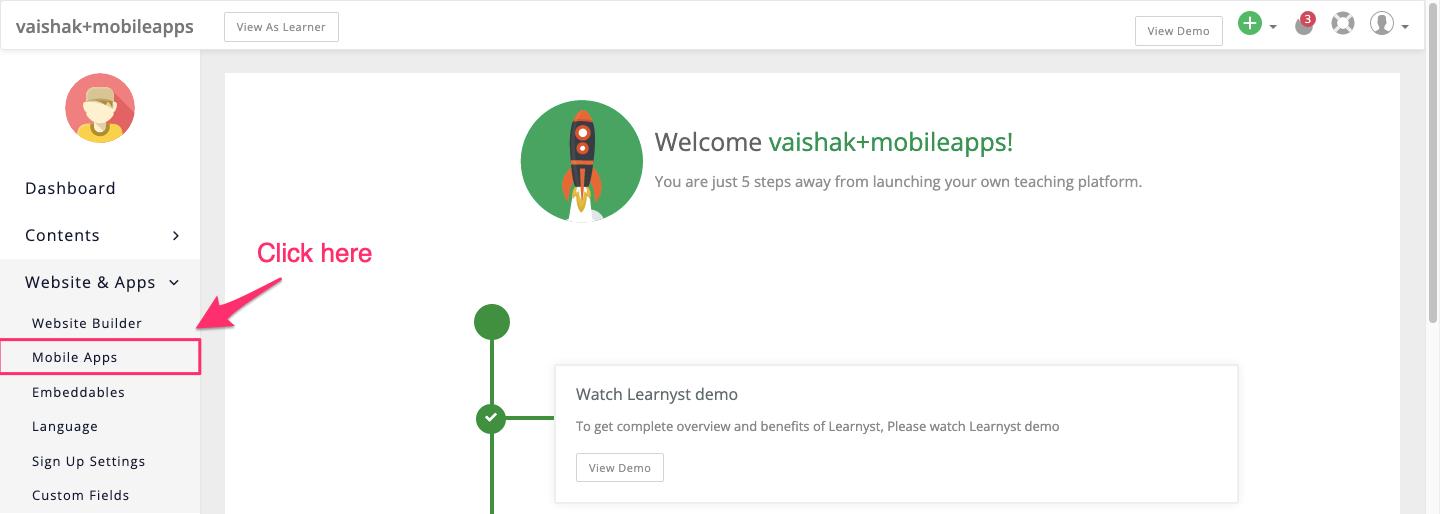
-
Click on Subscribe to purchase the mobile apps
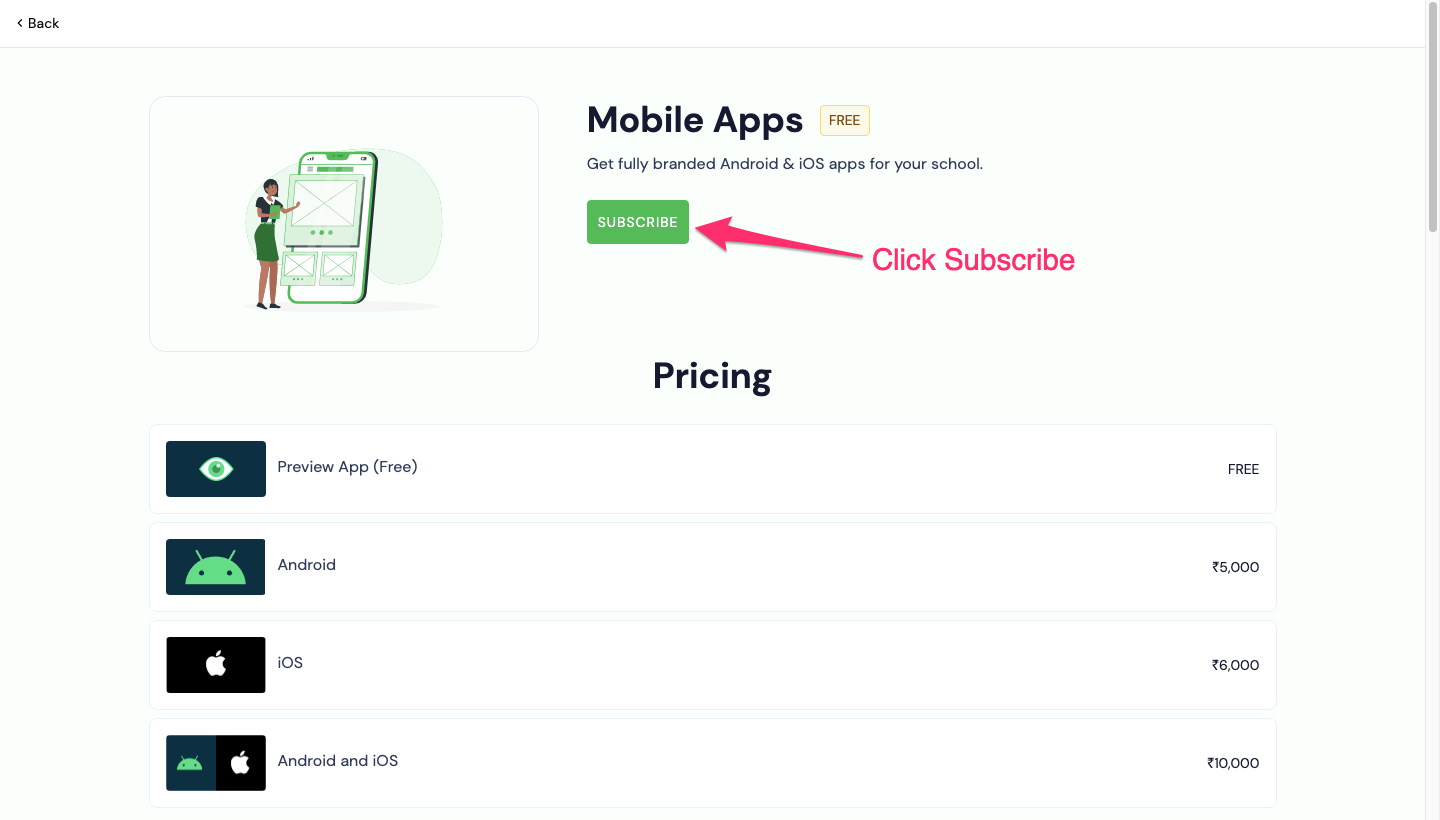
-
Here, you have 2 options. One, you can purchase the Android or iOS apps and start building your apps.
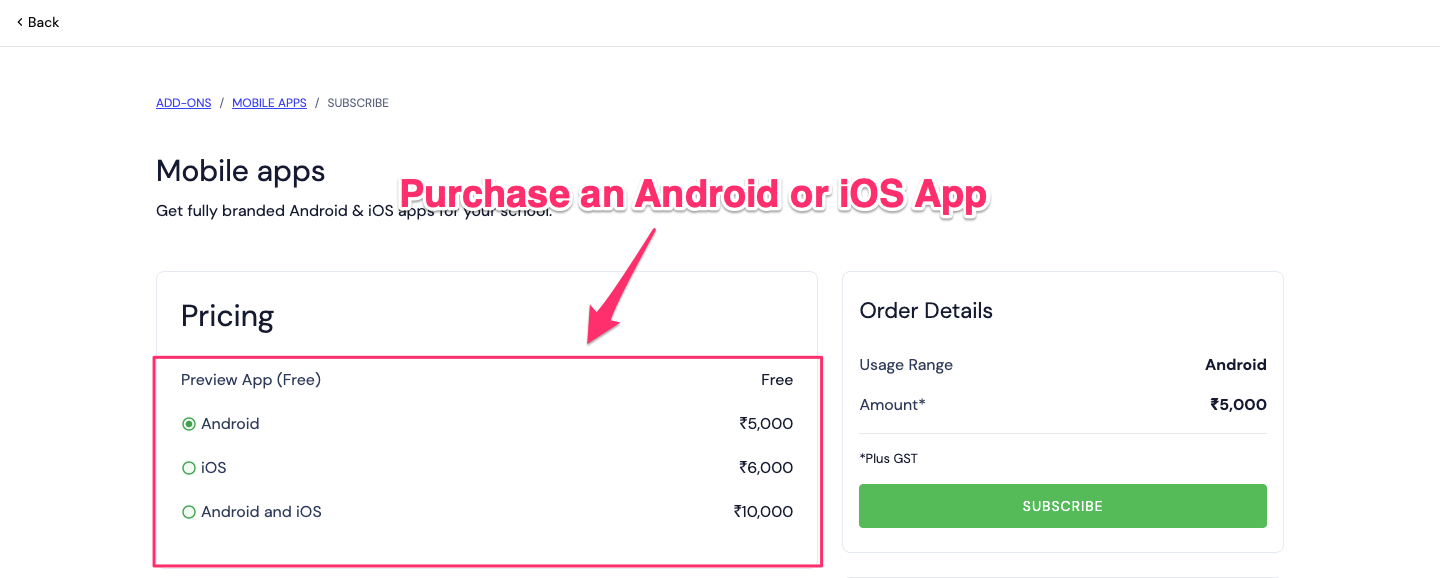
-
Or, you can simply preview the app. In this case, only the admin can login and view the apps functionalities. There won't be any build generated.
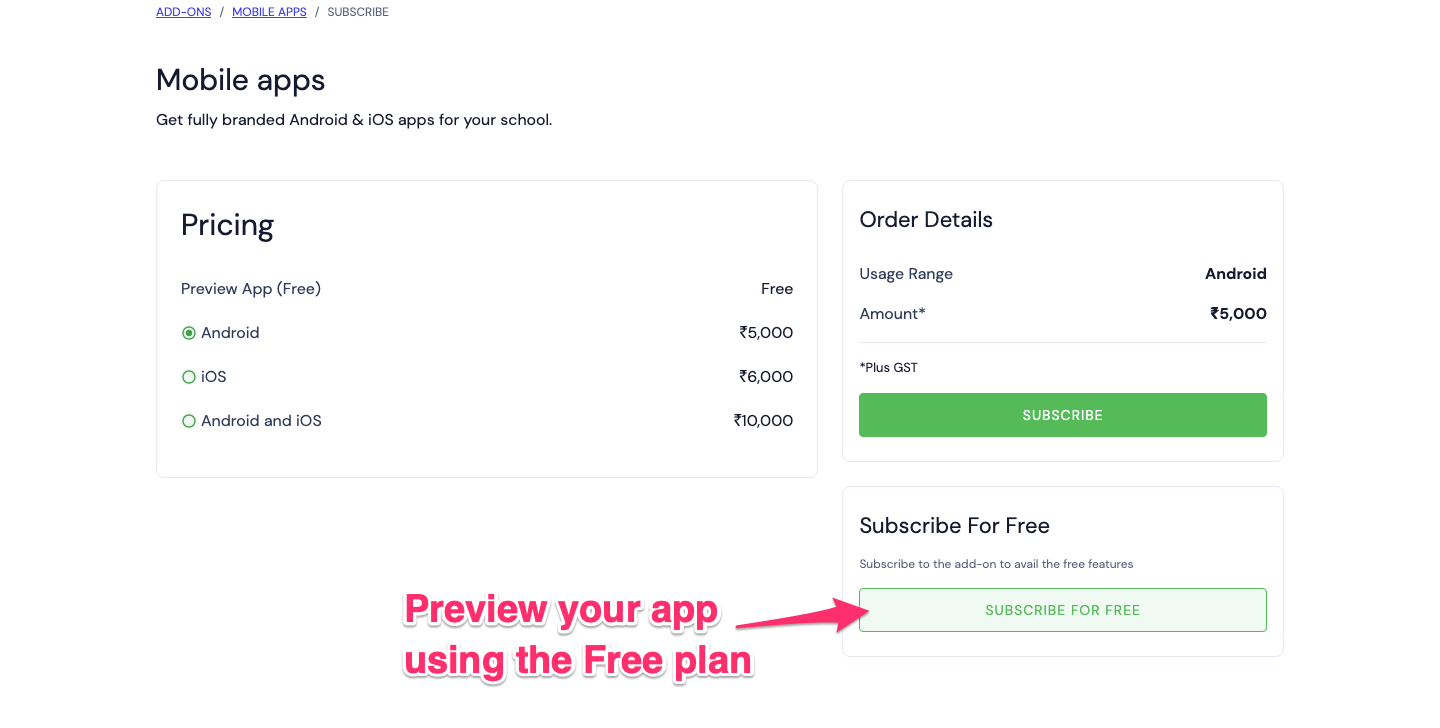
#1.1: How to Subscribe For Free Within The App Builder
-
Use the preview app, to get a feel of how the apps actually look before purchasing your Android or iOS app.
#1.2: How to Subscribe For Android App
-
Using the App builder, you can build your own branded Android or iOS mobile apps from your academies dashboard, without a developers help.