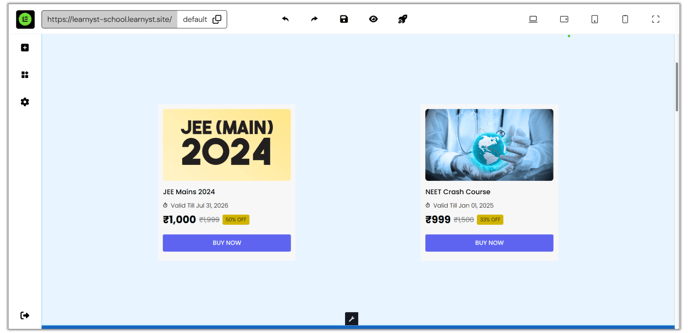- Support Center
- Website
- Superpower Widgets
-
Get Started
-
Website
-
Embeddables
-
Courses
-
Bundles
-
Batch
-
Code
-
Product Settings
-
Product Pricing
-
Mock test
-
Test Series
-
Ebooks
-
Podcasts
-
Webinars
-
Digital Products
-
Free Resource
-
Telegram
-
Learner Management
-
Quiz & Assessment
-
Content
-
Question Pool
-
Test Evaluation
-
Reports
-
Marketing
-
Forms
-
Workflows
-
CTA
-
Campaign
-
Integrations
-
Roles and Permissions
-
School Settings
-
Sub School
-
Ratings and Reviews
-
Learner Discussion
-
Mobile Apps
-
Reports (Old)
-
Intergrations
-
Zoom integration
-
Newsfeed
-
Payments
-
FAQs
-
Troubleshooting
-
Support
-
Content Security
-
Legacy Website Builder
-
Gamification
Adding a Two Product Row Widget to the Website Page
The Two Product Row widget enables the addition of two sales cards with dynamic data for two products in a single row on the website.
To Add a Two Product Row:
- Click on Widgets from the right side of the Screen.

- Select 2 Product Row from the list of Widgets provided.

- Similar to a Sales Card, each product widget can be customized separately.

- Here's how a customized two product row looks like: