- Support Center
- Product Settings
- Permissions
-
Get Started
-
Website
-
Embeddables
-
Courses
-
Bundles
-
Batch
-
Code
-
Product Settings
-
Product Pricing
-
Mock test
-
Test Series
-
Ebooks
-
Podcasts
-
Webinars
-
Digital Products
-
Free Resource
-
Telegram
-
Learner Management
-
Quiz & Assessment
-
Content
-
Question Pool
-
Test Evaluation
-
Reports
-
Marketing
-
Forms
-
Workflows
-
CTA
-
Campaign
-
Integrations
-
Roles and Permissions
-
School Settings
-
Sub School
-
Ratings and Reviews
-
Learner Discussion
-
Mobile Apps
-
Reports (Old)
-
Intergrations
-
Zoom integration
-
Newsfeed
-
Payments
-
FAQs
-
Troubleshooting
-
Support
-
Content Security
-
Legacy Website Builder
-
Gamification
Choose the product selling platform.
On the Learnyst platform, you can select the platform for your product, such as Android, iOS, or any other platform. Once you've chosen, your product will only be available on that platform.
To choose the course selling platform, navigate to Contents > Courses > Select the desired course.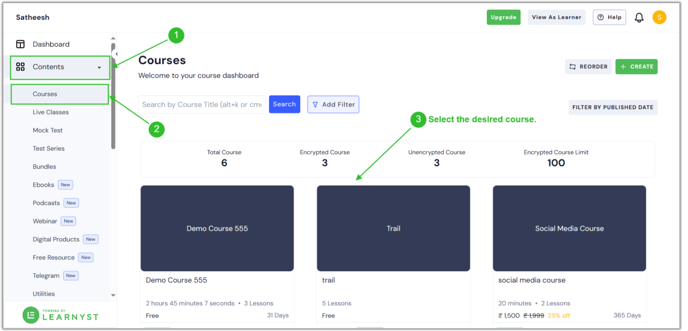
- Then, click the Settings button.
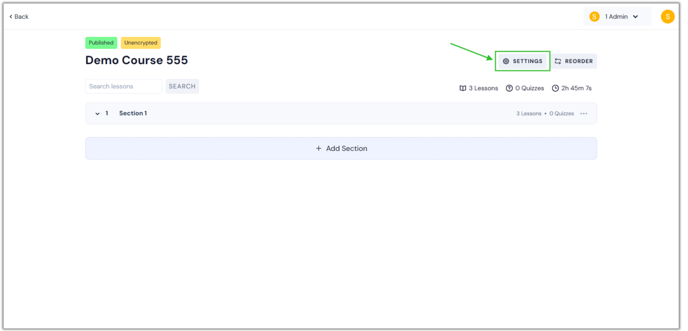
- You will now arrive at the settings page. Scroll down and select the "Permissions" option from the Pricing & Permissions menu.
.png?width=688&height=331&name=remo%20(3).png)
- The various options under the Course selling platform are visible once you land on the permissions page.

- All Platforms: If you select the "All Platforms" option, your course will be available on all platforms, including web, Android, and iOS.
- Sell course only through mobile apps: If you wish to sell your course on a specific platform, choose the Android and iOS app options.
- Once you've made an acceptable choice, click the Save button.
.png?width=688&height=331&name=sellig%20(1).png)
- In the same way, you can choose the selling platform for all of your products, including bundles, test series, and mock tests.
