- Support Center
- Product Pricing
- Payment Gateways
-
Get Started
-
Website
-
Embeddables
-
Courses
-
Bundles
-
Batch
-
Code
-
Product Settings
-
Product Pricing
-
Mock test
-
Test Series
-
Ebooks
-
Podcasts
-
Webinars
-
Digital Products
-
Free Resource
-
Telegram
-
Learner Management
-
Quiz & Assessment
-
Content
-
Question Pool
-
Test Evaluation
-
Reports
-
Marketing
-
Forms
-
Workflows
-
CTA
-
Campaign
-
Integrations
-
Roles and Permissions
-
School Settings
-
Sub School
-
Ratings and Reviews
-
Learner Discussion
-
Mobile Apps
-
Reports (Old)
-
Intergrations
-
Zoom integration
-
Newsfeed
-
Payments
-
FAQs
-
Troubleshooting
-
Support
-
Content Security
-
Legacy Website Builder
-
Gamification
Configure Cashfree Payment Gateway
Cashfree is a versatile payment platform offering secure transactions. Integrating Cashfree with Learnyst streamlines payment processing for online courses.
Following the above steps, we can easily integrate Cashfree payment gateway for Learnyst:
Create and Configure Cashfree Account:- Visit the Cashfree website and create an account to complete your profile.
- Once logged in, navigate to the Dashboard screen.
- Click on Developers in the navigation header.

- Under the Payment Gateway section, select API keys and click on Generate API Keys which will help establish secure communication between your platform and Cashfree's servers for processing payment transactions.

- You can view the App ID and secret key provided.

- To access the secret key, click on the three dots icon and then select View API Key. You also have the option to download the details for future reference.
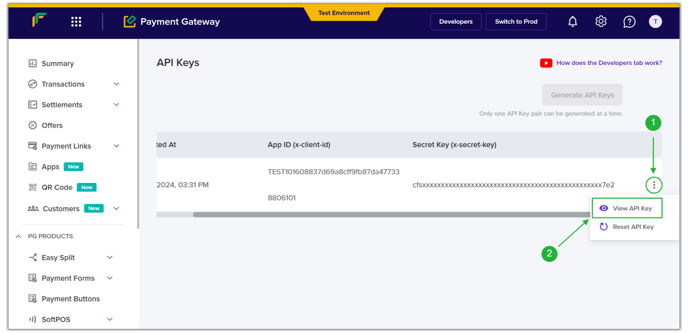

Integrating Cashfree into Learnyst:
- Navigate to the payment gateway settings in your Learnyst account.
- Click Add Payment Gateway, select Cashfree and click Save.

- Input the App ID and Secret Key obtained from Cashfree.

- Save and publish the Payment Gateway.

