- Support Center
- Courses
- Add Lesson
-
Get Started
-
Website
-
Embeddables
-
Courses
-
Bundles
-
Batch
-
Code
-
Product Settings
-
Product Pricing
-
Mock test
-
Test Series
-
Ebooks
-
Podcasts
-
Webinars
-
Digital Products
-
Free Resource
-
Telegram
-
Learner Management
-
Quiz & Assessment
-
Content
-
Question Pool
-
Test Evaluation
-
Reports
-
Marketing
-
Forms
-
Workflows
-
CTA
-
Campaign
-
Integrations
-
Roles and Permissions
-
School Settings
-
Sub School
-
Ratings and Reviews
-
Learner Discussion
-
Mobile Apps
-
Reports (Old)
-
Intergrations
-
Zoom integration
-
Newsfeed
-
Payments
-
FAQs
-
Troubleshooting
-
Support
-
Content Security
-
Legacy Website Builder
-
Gamification
Create the Learnyst webinar for your live class.
On the learnyst platform, you can interact with your learners directly with help of live webinar class.
- To take a live webinar with learners, go to Contents > Courses and select the desired course.
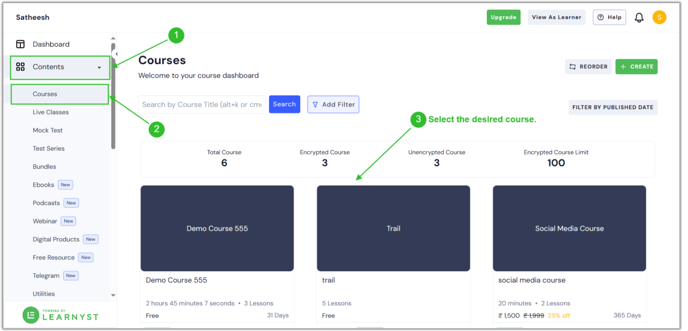
- To create a new lesson, click the "Add Lesson" button.

- As soon as you click it, several lesson types appear. First, enter the lesson title, select Live, and then click the "Continue" button.

- You are currently on a new page. Now, click the Configure button.
.png?width=688&height=331&name=live%20meet%20(1).png)
- Click here and select the Learnyst webinar option from the drop-down menu.

- Once you've chosen the live class type, provide the necessary settings for your live class.
.png?width=688&height=331&name=live%20meet%20(3).png)
- Choose how many individuals can attend the webinar. You can add a maximum of 10,000 learners to your webinar.
- Enter the live class start date and time.
- Enter the duration of the live class.
- Once you've entered the necessary parameters, click the Save button.
.png?width=688&height=331&name=live%20meet%20(4).png)
- Now your webinar live class is ready. You can join by clicking the Start Live Class button. It will redirect you to the Zoom Live platform.
.png?width=688&height=331&name=webi%20(1).png)
You can only enter the live session 5 minutes before the class starts.
