- Support Center
- Courses
- Course Certificate
-
Get Started
-
Website
-
Embeddables
-
Courses
-
Bundles
-
Batch
-
Code
-
Product Settings
-
Product Pricing
-
Mock test
-
Test Series
-
Ebooks
-
Podcasts
-
Webinars
-
Digital Products
-
Free Resource
-
Telegram
-
Learner Management
-
Quiz & Assessment
-
Content
-
Question Pool
-
Test Evaluation
-
Reports
-
Marketing
-
Forms
-
Workflows
-
CTA
-
Campaign
-
Integrations
-
Roles and Permissions
-
School Settings
-
Sub School
-
Ratings and Reviews
-
Learner Discussion
-
Mobile Apps
-
Reports (Old)
-
Intergrations
-
Zoom integration
-
Newsfeed
-
Payments
-
FAQs
-
Troubleshooting
-
Support
-
Content Security
-
Legacy Website Builder
-
Gamification
Overview of professional certificate for your course.
With the Learnyst platform, you can provide customized professional certificates to your learners, once they complete the course.
- To give out the certificate to your learners, navigate to Contents > Courses > Select the desired course.
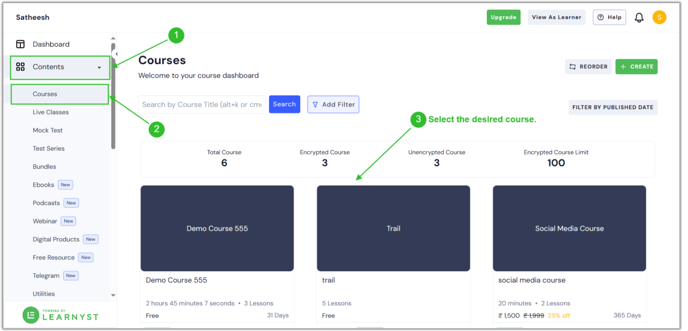
- Then click the Settings button.
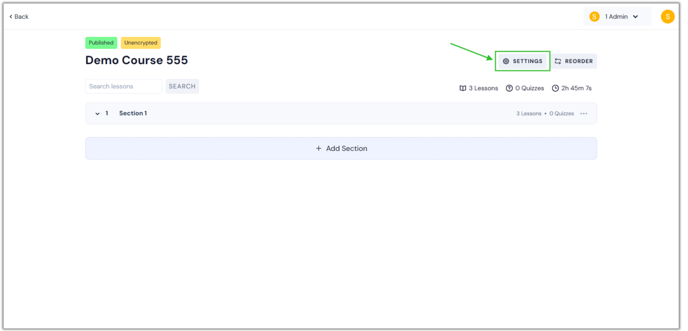
- Now, you will arrive at the settings page. Then click the Certificates option by scrolling down.

- To activate the certificate for your course, simply click here and enable the course certificate.
- Then click on the Save button. The certificate for your course is now available for your learners to obtain.
.png?width=688&height=331&name=certi%20(1).png)
- After clicking the "Save" button, click the “Configure Certificates” option to set up the criteria for earning the course certificate.
.png?width=688&height=331&name=Confi%20Cer%20(1).png)
- Here, you can add helpful parameters like the course completion percentage and the first or latest attempt.

- Once you enter the details, click on the Save button.
.png?width=688&height=331&name=Confi%20Cer%20(3).png)
- Then click on the Add Test button.
.png?width=688&height=331&name=Confi%20Cer%20(2).png)
- Select the test and enter the pass mark here. This option guarantees that certificates are issued only if a particular test is passed with a particular score.
- You can add multiple tests to issue a certificate.
.png?width=688&height=331&name=Confi%20Cer%20(4).png)
- After you have finished entering all of the changes, click the Save button.
.png?width=688&height=331&name=Confi%20Cer%20(5).png)
- Now, your learners will be granted a certificate once the specified conditions have been satisfied.
- Once you have set up the certificate, you can design your own certificate. Click here to learn more about the Design Certificates option to design your certificate in legacy builder.
- To build certificate in new certificate builder, Click here
- Once you design your certificate, your learners will receive this customised certificate.
- After setting criteria and designing your certificate, your learners will be able to earn professional certifications.
