-
Get Started
-
Website
-
Embeddables
-
Courses
-
Bundles
-
Batch
-
Code
-
Product Settings
-
Product Pricing
-
Mock test
-
Test Series
-
Ebooks
-
Podcasts
-
Webinars
-
Digital Products
-
Free Resource
-
Telegram
-
Learner Management
-
Quiz & Assessment
-
Content
-
Question Pool
-
Test Evaluation
-
Reports
-
Marketing
-
Forms
-
Workflows
-
CTA
-
Campaign
-
Integrations
-
Roles and Permissions
-
School Settings
-
Sub School
-
Ratings and Reviews
-
Learner Discussion
-
Mobile Apps
-
Reports (Old)
-
Intergrations
-
Zoom integration
-
Newsfeed
-
Payments
-
FAQs
-
Troubleshooting
-
Support
-
Content Security
-
Legacy Website Builder
-
Gamification
How To Access Transactional Emails
Now you can check and configure the transactional emails that the system automatically sends to the learners upon specific actions.
To get the list of all the transactional email, follow the below-mentioned steps,
How To Access Transactional Emails
-
Go to your admin dashboard and click on Marketing
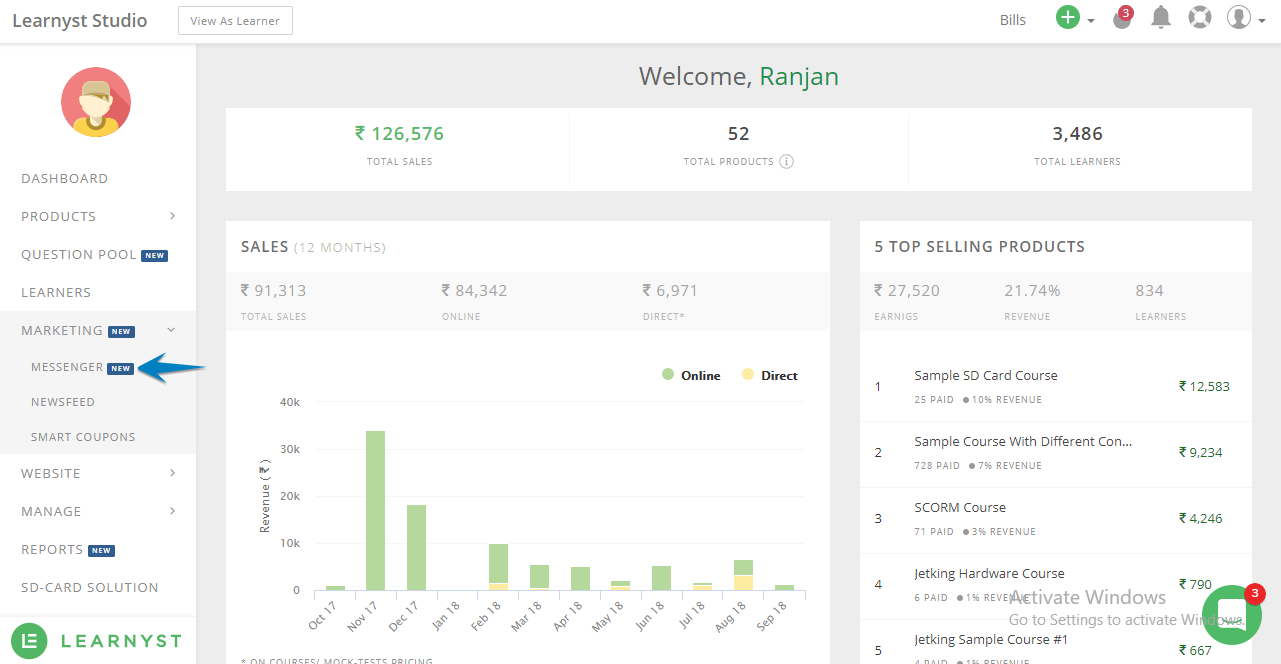
-
Click on Email and then transactional emails
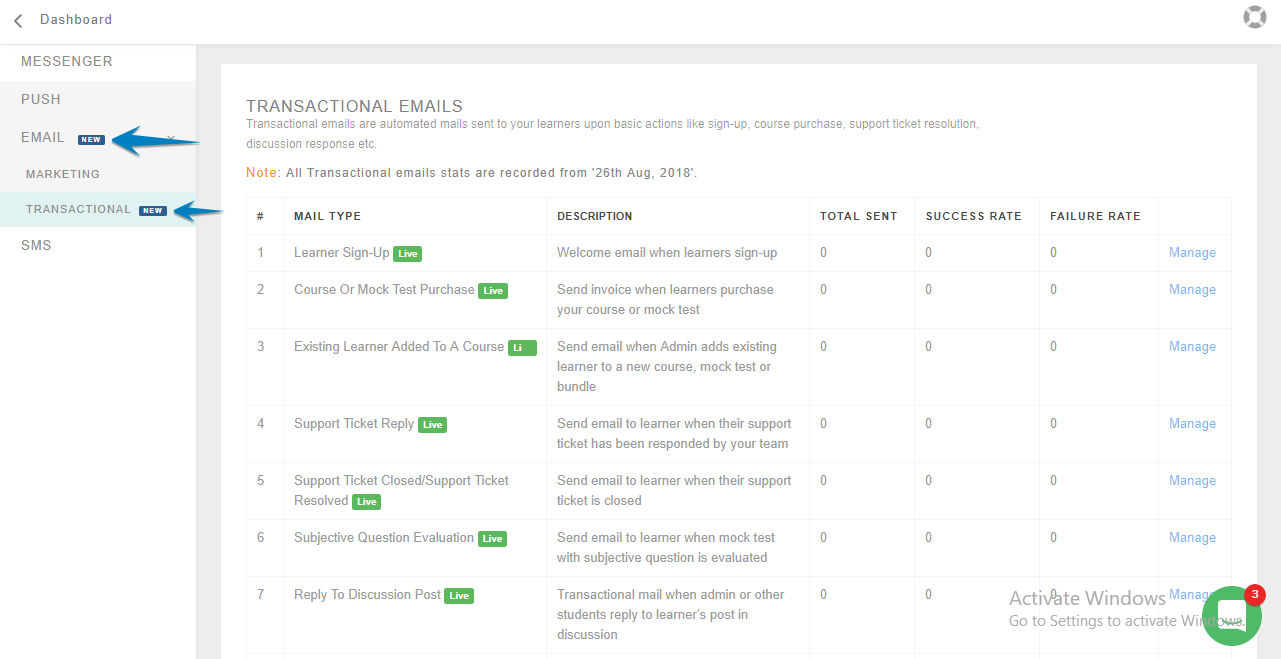
-
You will see the list of all the emails that are being sent to the learners
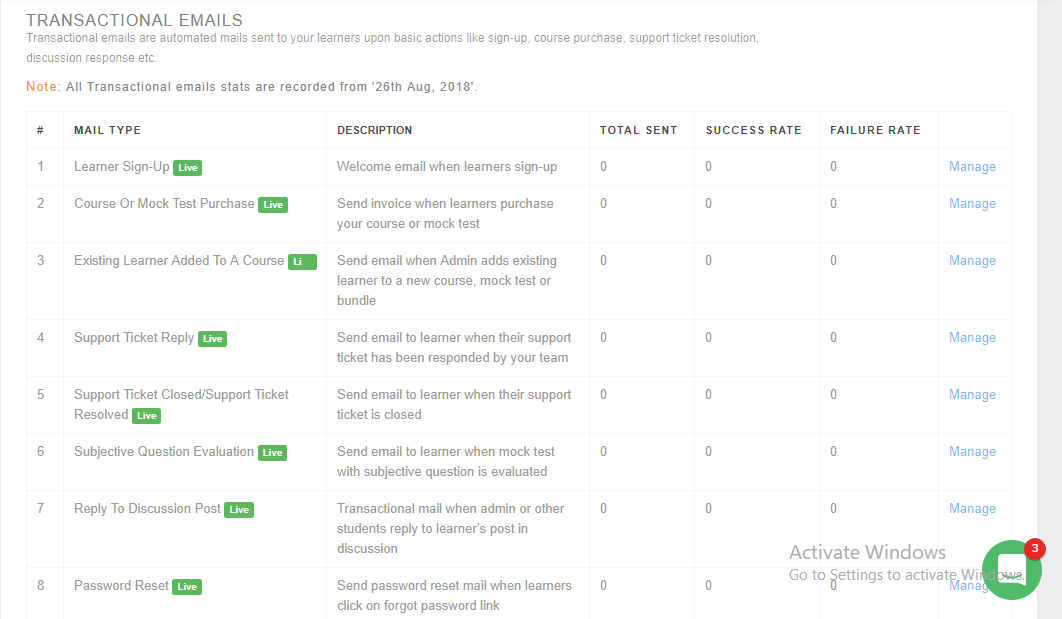
-
You can customize the emails as well to meet your requirement
