- Support Center
- Test Evaluation
- Answer Reviews
-
Get Started
-
Website
-
Embeddables
-
Courses
-
Bundles
-
Batch
-
Code
-
Product Settings
-
Product Pricing
-
Mock test
-
Test Series
-
Ebooks
-
Podcasts
-
Webinars
-
Digital Products
-
Free Resource
-
Telegram
-
Learner Management
-
Quiz & Assessment
-
Content
-
Question Pool
-
Test Evaluation
-
Reports
-
Marketing
-
Forms
-
Workflows
-
CTA
-
Campaign
-
Integrations
-
Roles and Permissions
-
School Settings
-
Sub School
-
Ratings and Reviews
-
Learner Discussion
-
Mobile Apps
-
Reports (Old)
-
Intergrations
-
Zoom integration
-
Newsfeed
-
Payments
-
FAQs
-
Troubleshooting
-
Support
-
Content Security
-
Legacy Website Builder
-
Gamification
How To Add Answer Explanation
For each question you frame you can give the answer explanation too. From admin dashboard navigate to Mock Tests > [your test] > Quiz builder > Multiple Choice Question/Numerical Question > Question builder.
-
In question builder scroll down to the bottom. You will see Explanation section.
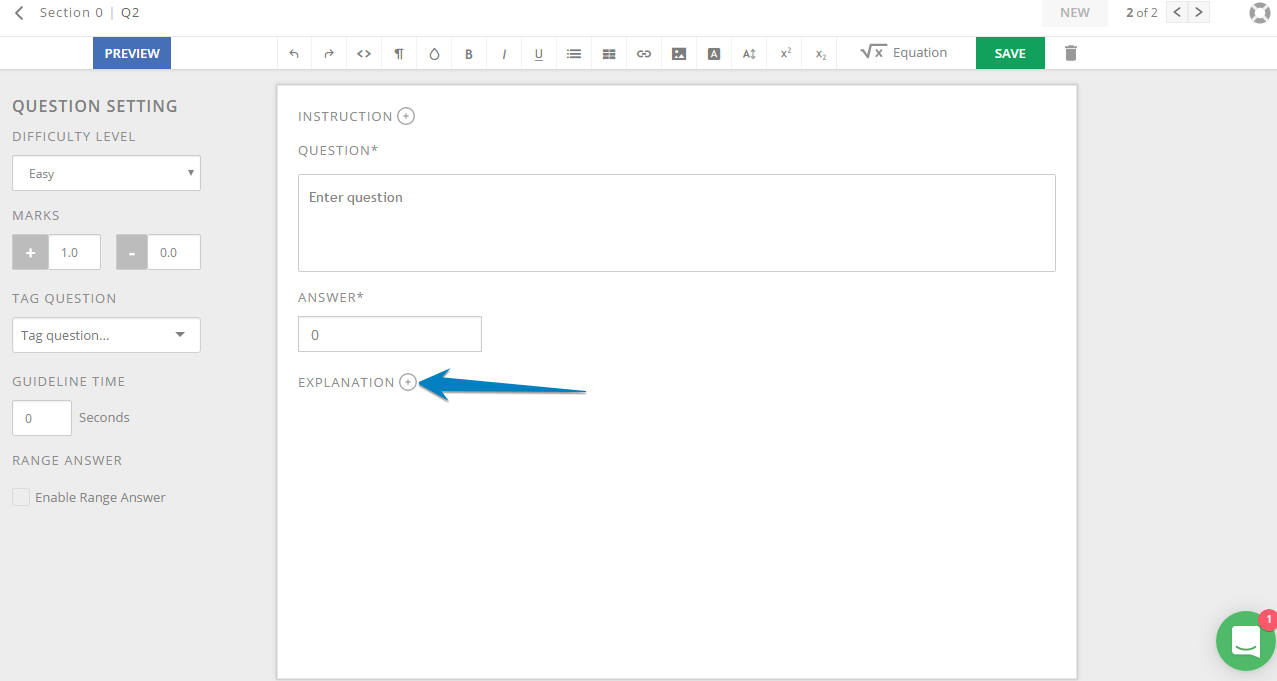
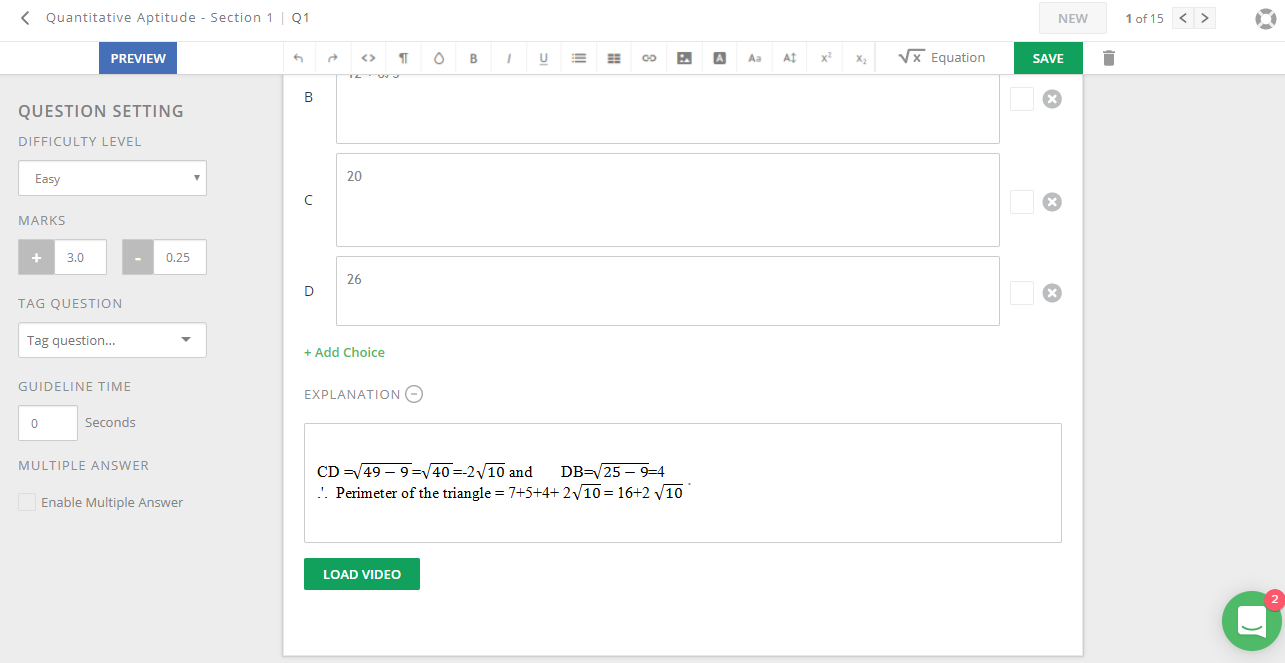
-
Once you have entered your explanation click on Save.
-
You can also load videos for your explanations. It would also show up in the preview.
-
To add explanation video, click on Load Video
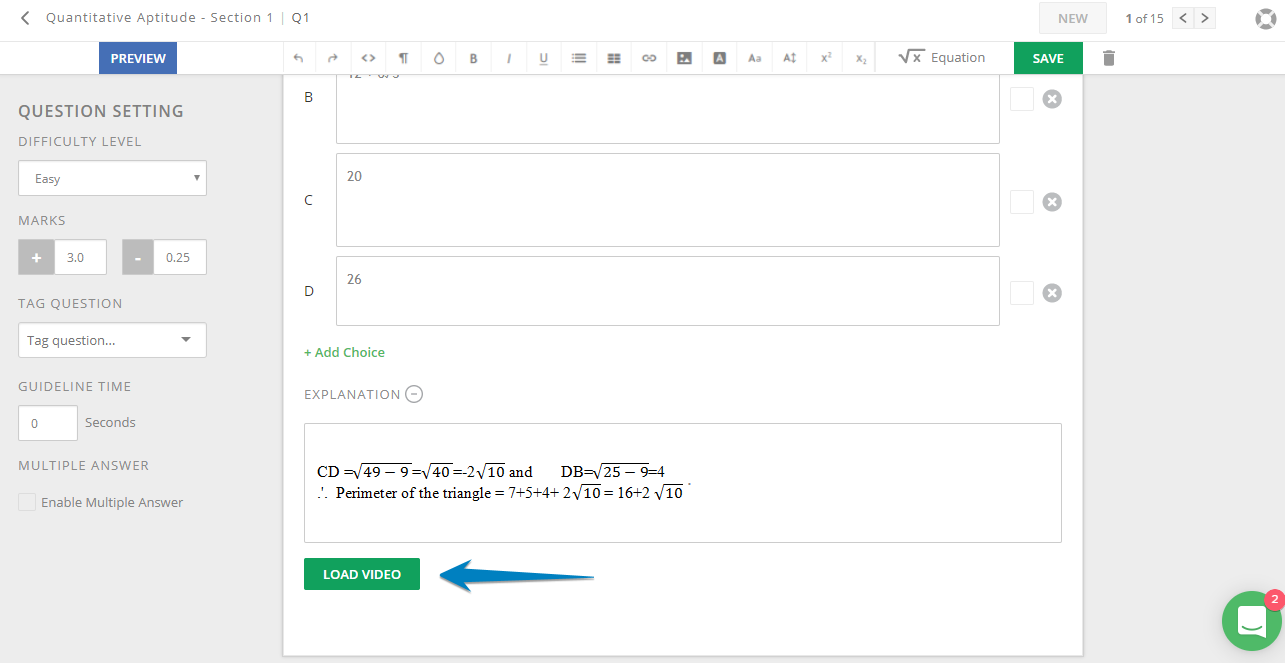
-
In the next page, you have option to upload video from your computer or sync from dropbox or alternatively you can embed video from Youtube and Vimeo
