- Support Center
- Troubleshooting
-
Get Started
-
Website
-
Embeddables
-
Courses
-
Bundles
-
Batch
-
Code
-
Product Settings
-
Product Pricing
-
Mock test
-
Test Series
-
Ebooks
-
Podcasts
-
Webinars
-
Digital Products
-
Free Resource
-
Telegram
-
Learner Management
-
Quiz & Assessment
-
Content
-
Question Pool
-
Test Evaluation
-
Reports
-
Marketing
-
Forms
-
Workflows
-
CTA
-
Campaign
-
Integrations
-
Roles and Permissions
-
School Settings
-
Sub School
-
Ratings and Reviews
-
Learner Discussion
-
Mobile Apps
-
Reports (Old)
-
Intergrations
-
Zoom integration
-
Newsfeed
-
Payments
-
FAQs
-
Troubleshooting
-
Support
-
Content Security
-
Legacy Website Builder
-
Gamification
How To Change DNS in Android
By default you are using the DNS servers of your Internet service provider, but you don’t have to stick with them. There are a number of reasons to use third-party DNS servers. They can be faster than your provider’s DNS servers, offer advanced security features, and can help bypass internet censorship filters. There are several free domain name resolution services that you can switch to.
Change the DNS settings if you do NOT have root permissions
If you don’t root permission on your device, you have to face some limitations of the Android system. First, changing the DNS settings will only affect your current Wi-Fi network connection. There is no option available to change the DNS settings for your 3G/4G data networks connection. Second, you must change the DNS server settings for each Wi-Fi network you want to connect to.
To change the DNS settings:
-
Open the Settings on the device.
-
Select “Wi-Fi”.
-
Long press your current network, then select “Modify network”.
-
Mark “Show advanced options” check box.
-
Change “IP settings” to “Static”
-
Add the DNS servers IPs to the “DNS 1”, and “DNS 2” fields.
-
Press “Save” button, disconnect from the network, and reconnect for changes to take effect.
UPDATE: Note that setting IP Settings to “Static” will affect the way that DHCP does address allocation and can be used only as a short-term solution. In order to work correctly, you have to configure your router and assign static IP to the device’s MAC address.
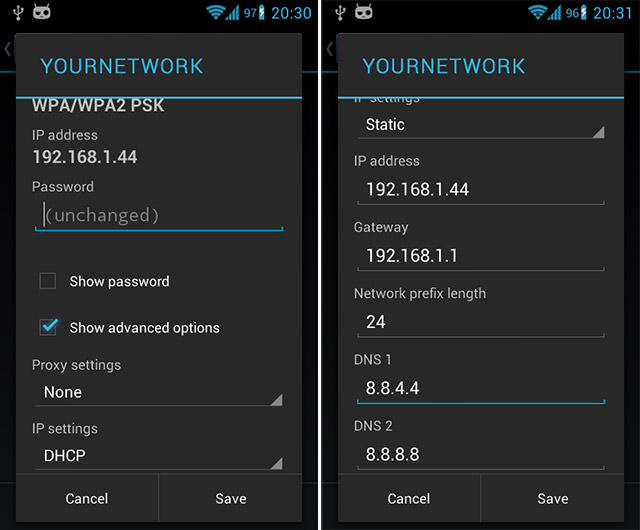
Change the DNS settings if you have root permissions
If you have rooted your Android device, you can use free and simple DNS Changer application. With DNS Changer you can quickly set DNS servers IP manually or select them from a list of DNS providers. You can set program to automatically apply these settings both to Wi-Fi and 3G/4G data connection.
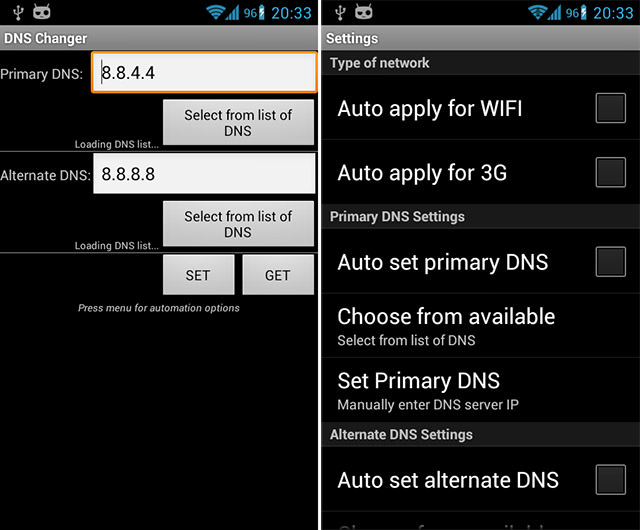
Some of the popular and free DNS services
-
Google Public DNS:DNS 1: 8.8.8.8, DNS 2: 8.8.4.4
-
OpenDNS:DNS 1: 208.67.222.222, DNS 2: 208.67.220.220
-
Comodo Secure DNS:DNS 1: 8.26.56.26, DNS 2: 8.20.247.20
-
Norton ConnectSafe:DNS 1: 198.153.192.40, DNS 2: 198.153.194.40
