- Support Center
- Legacy Website Builder
-
Get Started
-
Website
-
Embeddables
-
Courses
-
Bundles
-
Batch
-
Code
-
Product Settings
-
Product Pricing
-
Mock test
-
Test Series
-
Ebooks
-
Podcasts
-
Webinars
-
Digital Products
-
Free Resource
-
Telegram
-
Learner Management
-
Quiz & Assessment
-
Content
-
Question Pool
-
Test Evaluation
-
Reports
-
Marketing
-
Forms
-
Workflows
-
CTA
-
Campaign
-
Integrations
-
Roles and Permissions
-
School Settings
-
Sub School
-
Ratings and Reviews
-
Learner Discussion
-
Mobile Apps
-
Reports (Old)
-
Intergrations
-
Zoom integration
-
Newsfeed
-
Payments
-
FAQs
-
Troubleshooting
-
Support
-
Content Security
-
Legacy Website Builder
-
Gamification
How to Check Your Playstore Review and Reply
Your android app users will rate and review your app in google play, high rating and reviews ensures top position in the future user search result. To check your playstore review and ratings, follow the steps:
-
Go to your search bar, open https://play.google.com/apps/publish
-
Log in to the site using your user name and password.
Go to your search bar, open https://play.google.com/apps/publish
Log in to the site using your user name and password.
Note: If the default mail id used in your system is different from your log in id, then please log out from your other google accounts, before logging in
-
Search for your APK
Search for your APK
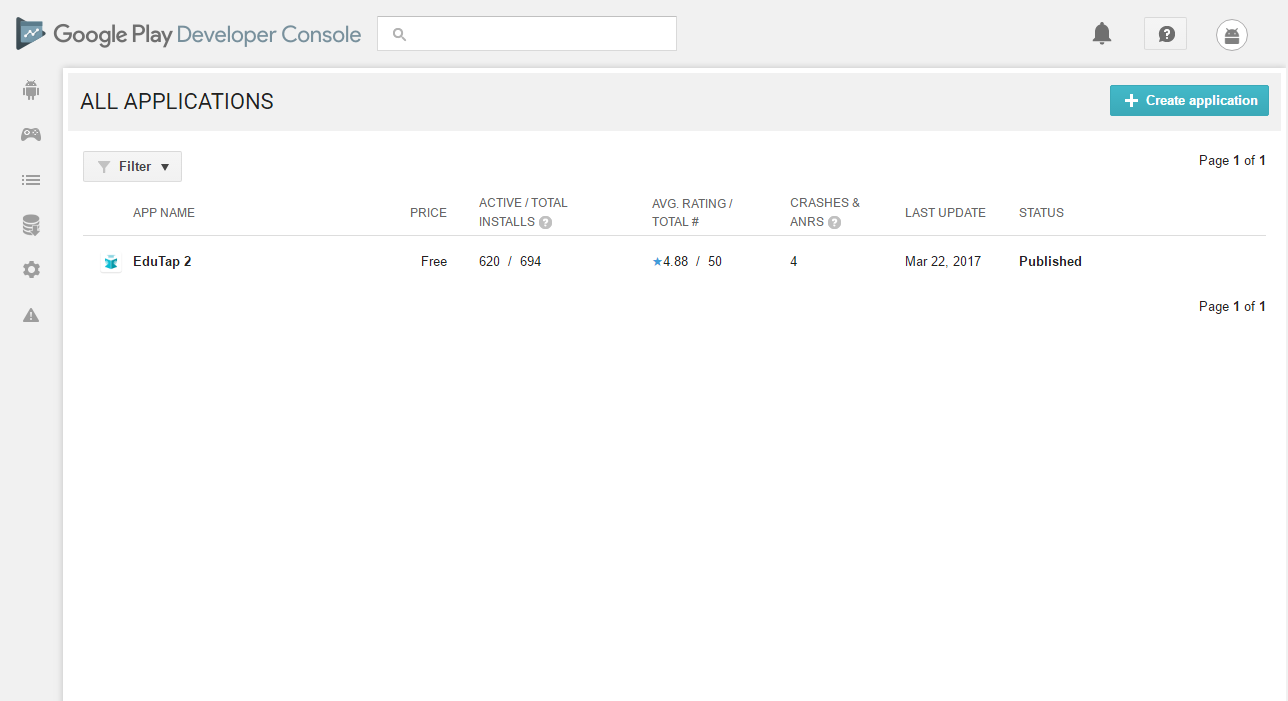
-
Click on Avg. rating/Total
-
Check your ratings and reviews
Click on Avg. rating/Total
Check your ratings and reviews
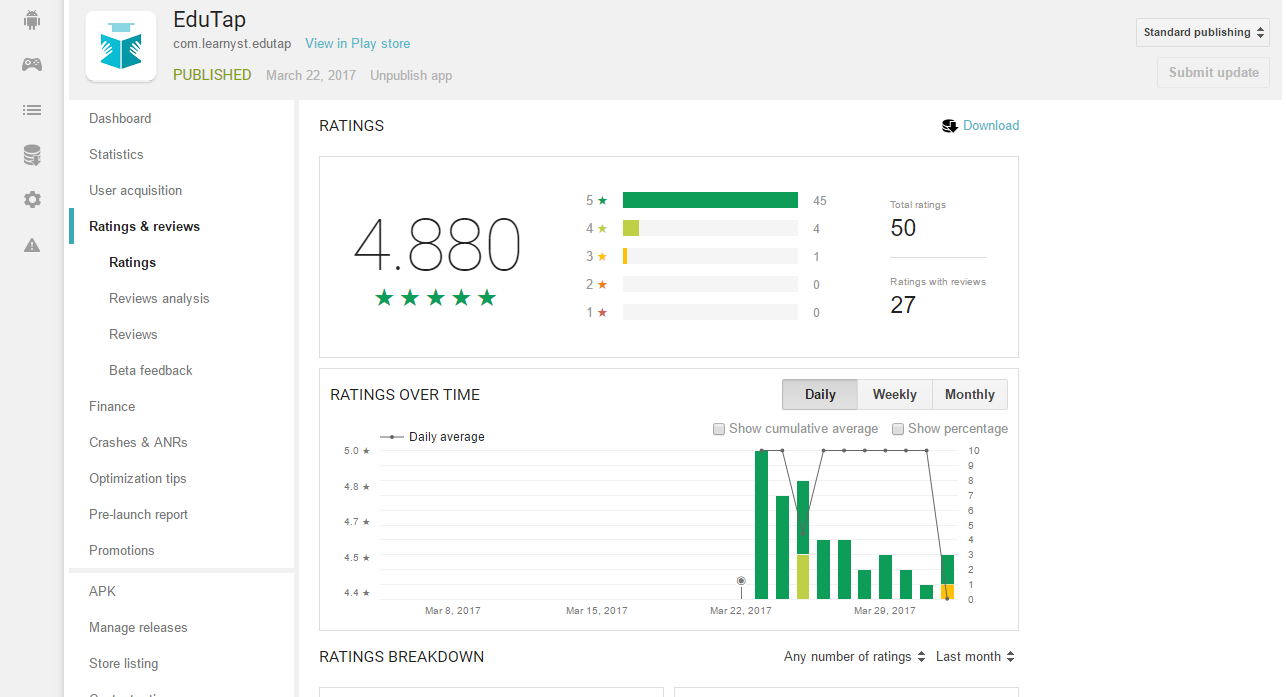
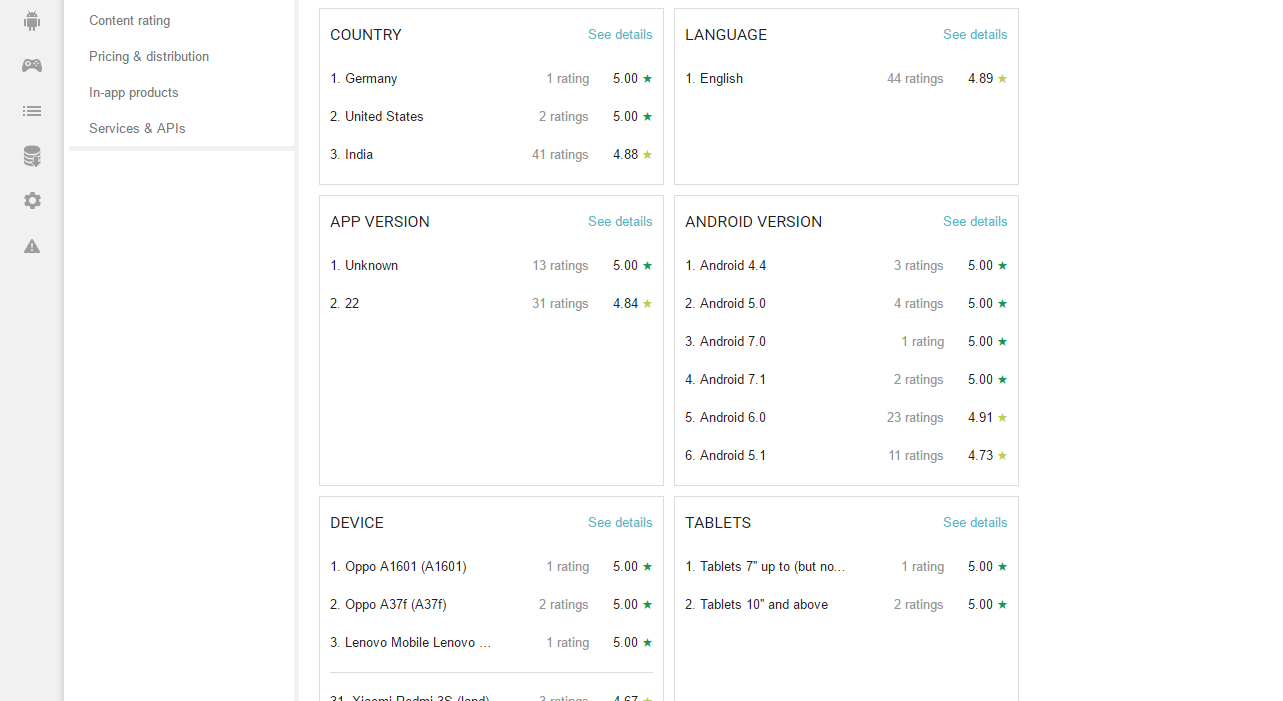
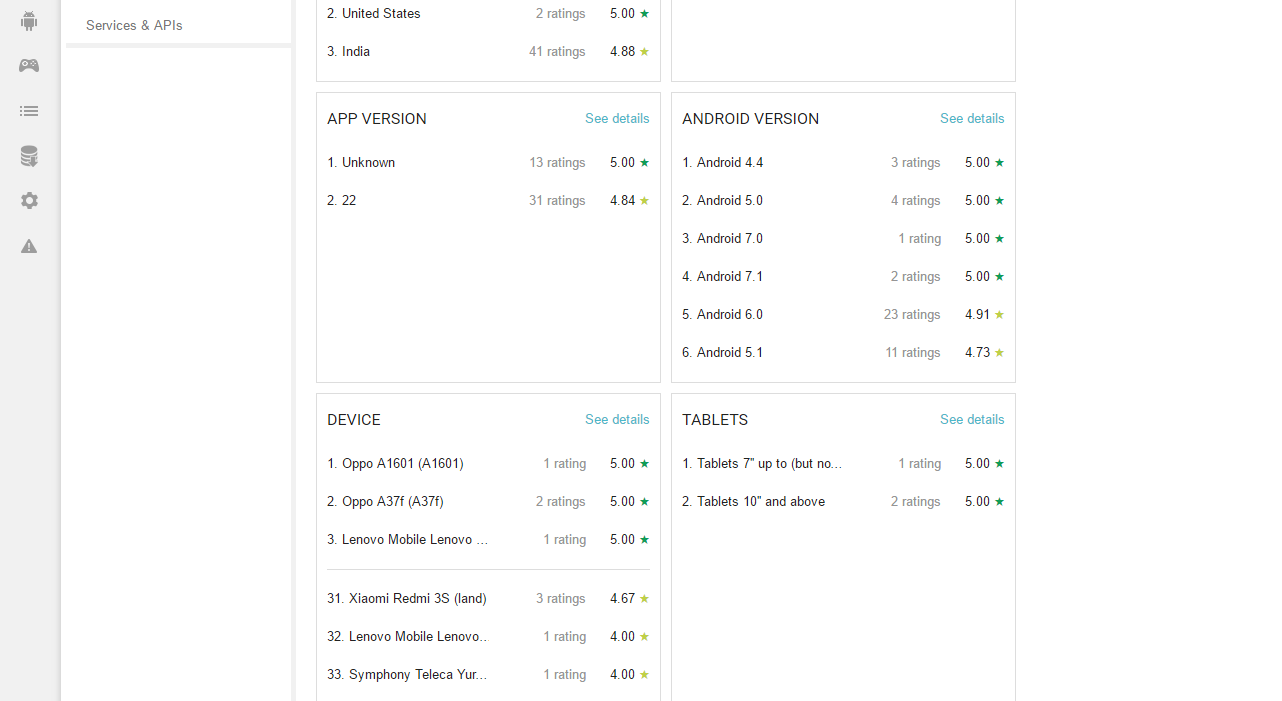 Did this answer your question? Thanks for the feedback There was a problem submitting your feedback. Please try again later.Yes No No results found
Did this answer your question? Thanks for the feedback There was a problem submitting your feedback. Please try again later.Yes No No results found
