Do you want a mobile app for your online school?
Share below details in the app details form & get your app in few days.
To help you fill the forms, I have used a dummy guitar school example (guitarseeko.in) to explain.
(The ones marked in * are mandatory)
-
App Title* : This is the name you want to give your app. (Your academy name)
App Title* : This is the name you want to give your app. (Your academy name)
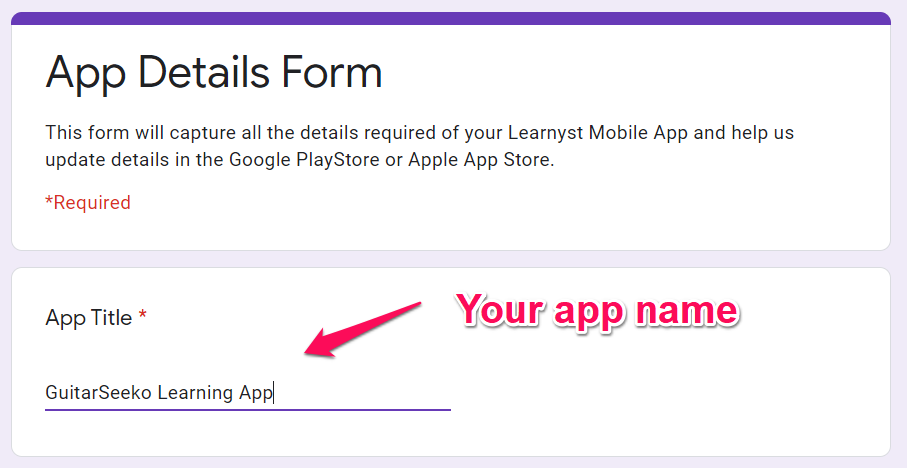
2. Short Description*: Write in a few words what your academy is about ( 80 chars)
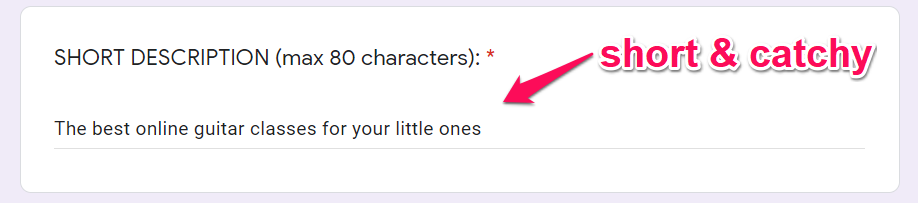
3. Long Description*: Explain what your academy does in detail ( 4000 characters)
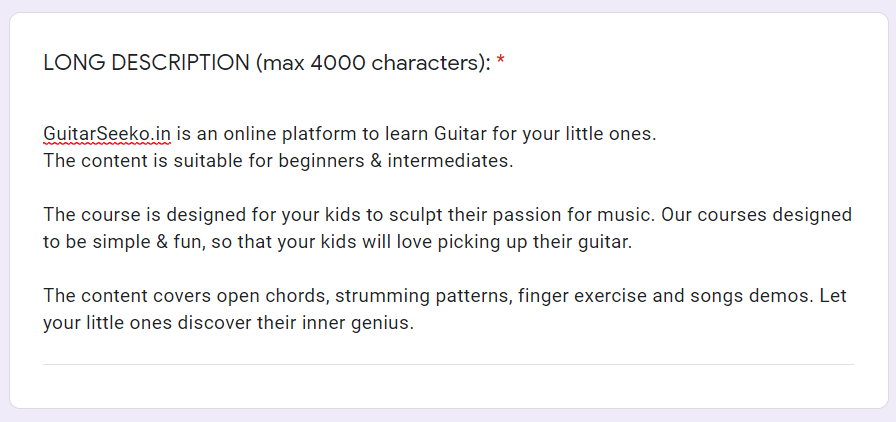
4. What are the target age groups of your app?*: Select the students you will be teaching. (For my dummy school, I am selecting age below 13)
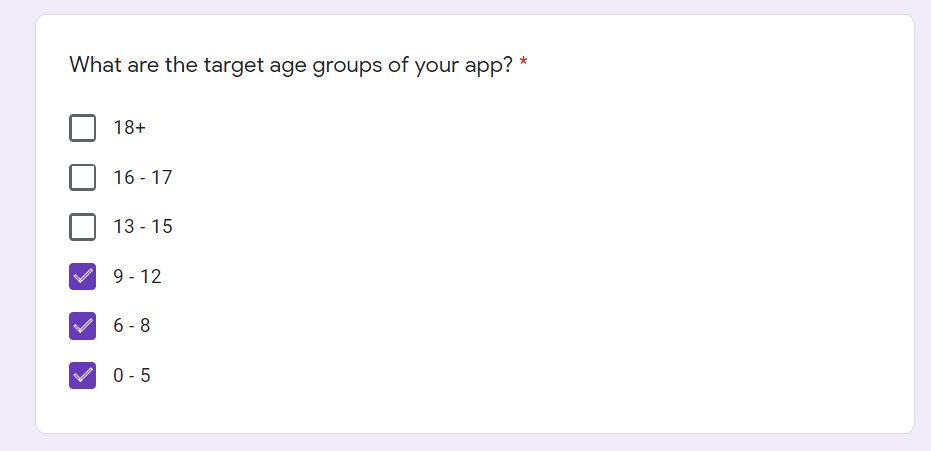
5. Terms & Conditions*: Paste the link to your site or paste the terms and conditions of your academy here

6. Contact Email*: Contact mail of the admin or owner
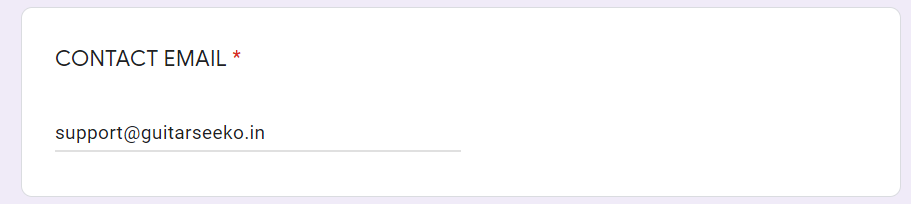
7. Contact Mobile Number*: Contact number of the admin or owner
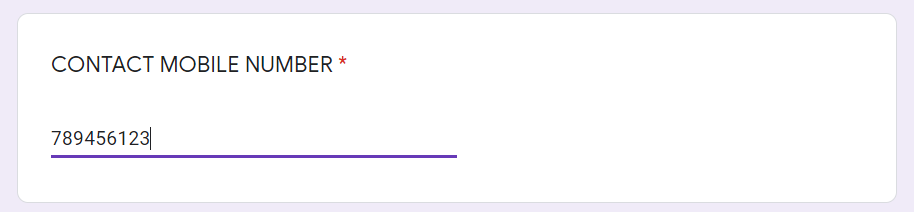
8. Company Name: Name of your company
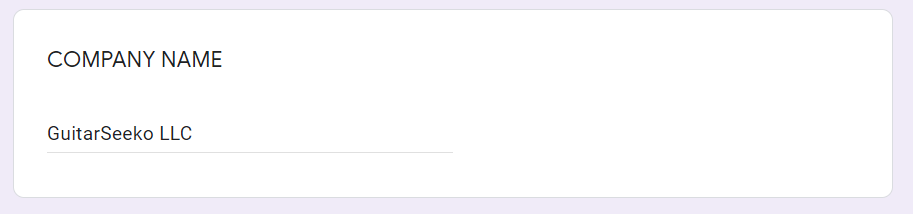
9. Test User Account Credentials*: This email id is needed by google to test your app in playstore.
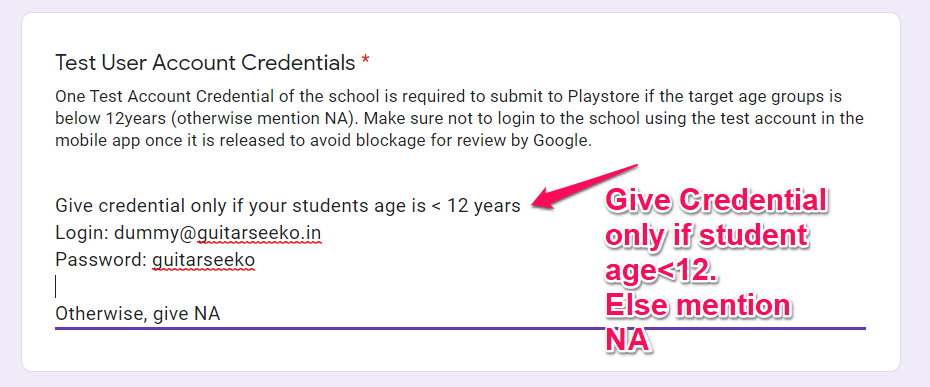
Note:
-
Give login credentials only if you cater to students <12 years of age
-
If you cater to students >12 years of age, please mention it as NA
-
To avoid app blockage by google, avoid using this id to login to your app
Give login credentials only if you cater to students <12 years of age
If you cater to students >12 years of age, please mention it as NA
To avoid app blockage by google, avoid using this id to login to your app
10. Privacy URL*: Give your privacy URL of your academy here
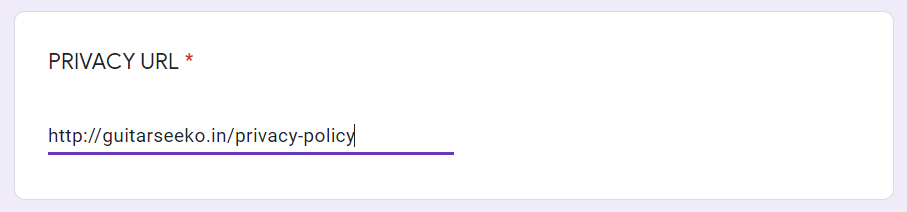
11. Keywords: These are words your target students will be searching in google. You can use words mixed with your subject and your target audience. (Optional)
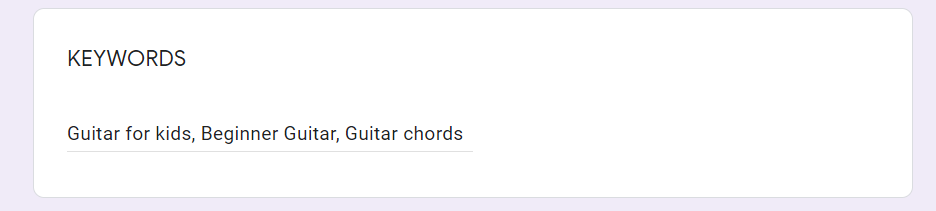
12. Support Email*: Your support email address of your academy
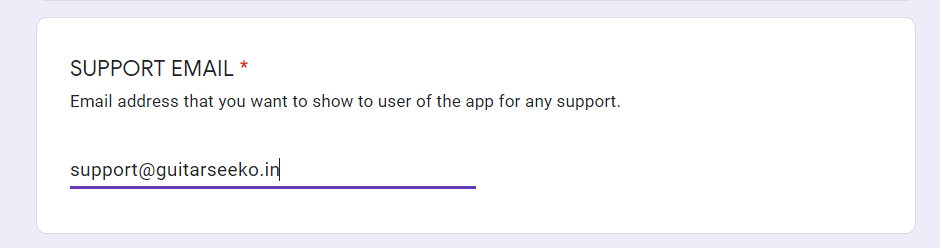
13. Client Name*: Your academy name or Your Name
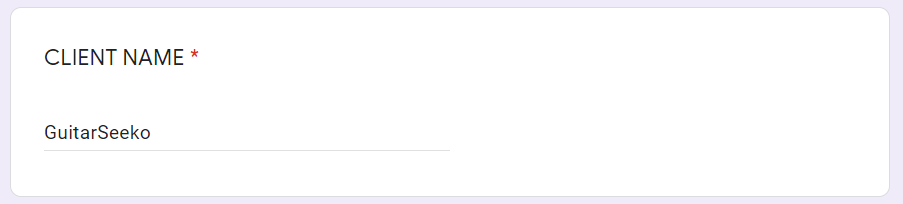
14. Developer Name*: Your academy name
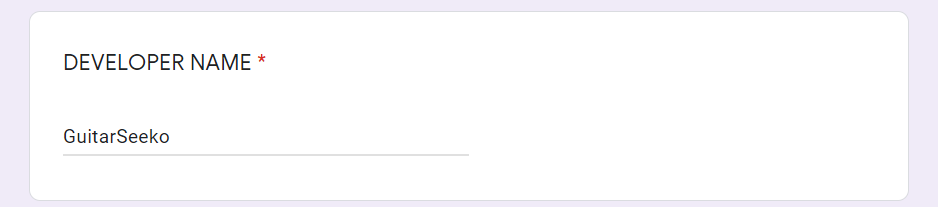
15. Address 1 *: Your address
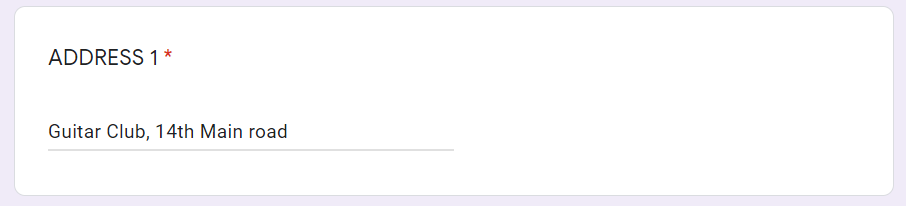
16. Address 2*: Your 2nd address line
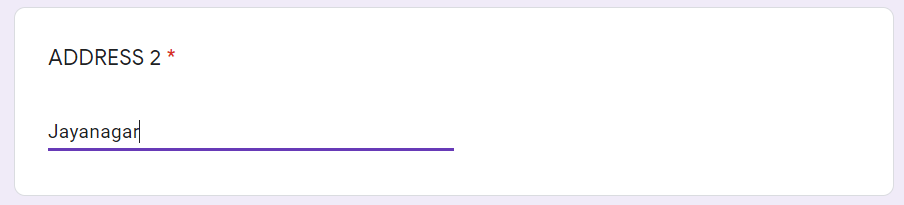
17. Town City*: The town where you reside
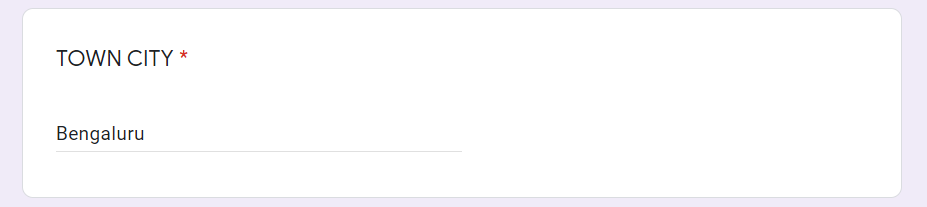
18. State*: The state where you reside
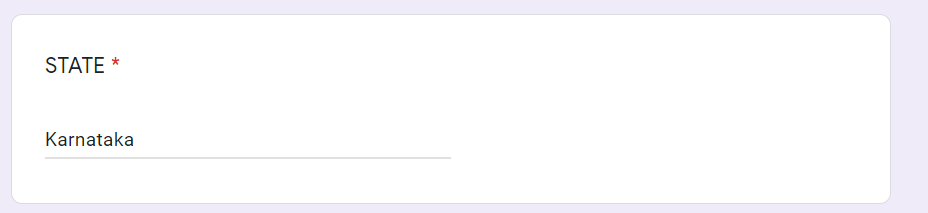
19. Postal Code: Your States Postal Code
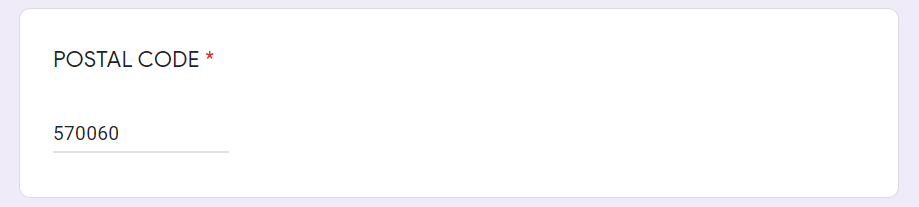
20. Country*: The country where you reside
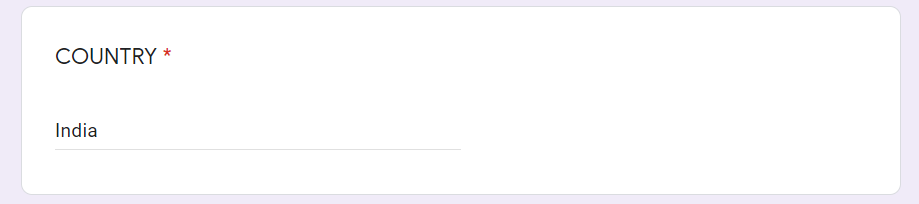
21. Youtube Link: Paste the youtube link (Optional)
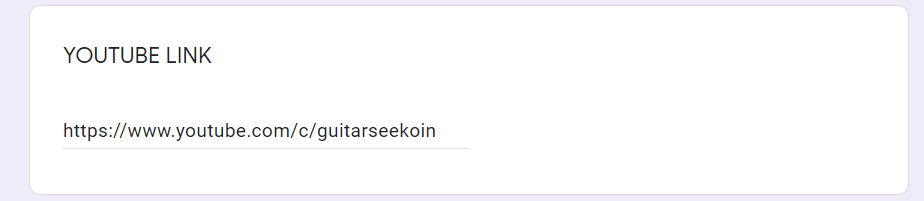
22. LinkedInLink: Paste the Linkedin link (Optional)
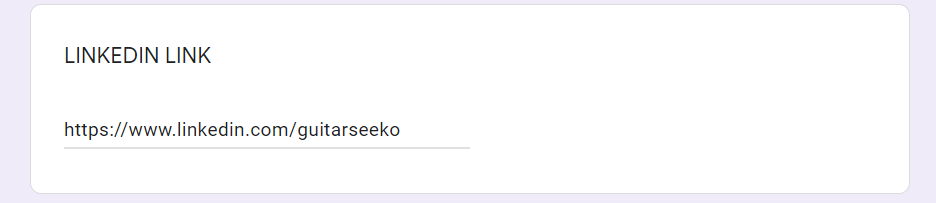
23. Facebook Link: Paste the Facebook link (Optional)
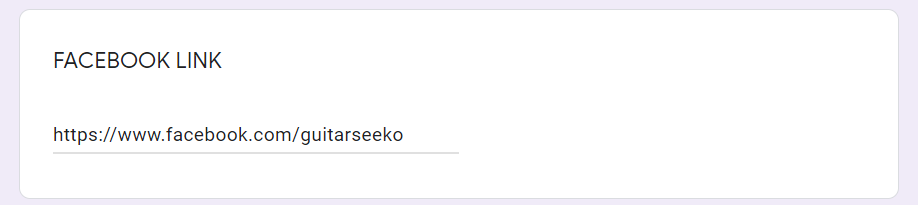
24. Instagram Link: Paste the Instagram link (Optional)
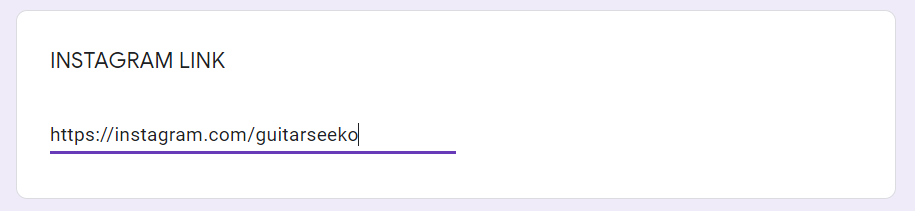
Hope these guidelines will help you fill the form easily. So, go ahead, fill the forms & get your mobile app.
Did this answer your question? Thanks for the feedback There was a problem submitting your feedback. Please try again later.Yes No No results found