- Support Center
- Legacy Website Builder
- Sub Domain
-
Get Started
-
Website
-
Embeddables
-
Courses
-
Bundles
-
Batch
-
Code
-
Product Settings
-
Product Pricing
-
Mock test
-
Test Series
-
Ebooks
-
Podcasts
-
Webinars
-
Digital Products
-
Free Resource
-
Telegram
-
Learner Management
-
Quiz & Assessment
-
Content
-
Question Pool
-
Test Evaluation
-
Reports
-
Marketing
-
Forms
-
Workflows
-
CTA
-
Campaign
-
Integrations
-
Roles and Permissions
-
School Settings
-
Sub School
-
Ratings and Reviews
-
Learner Discussion
-
Mobile Apps
-
Reports (Old)
-
Intergrations
-
Zoom integration
-
Newsfeed
-
Payments
-
FAQs
-
Troubleshooting
-
Support
-
Content Security
-
Legacy Website Builder
-
Gamification
How to setup domain mapping after subscribing to a paid plan
Once you have subscribed to a paid plan, you can set up your own custom domain.
Setting up custom domain mapping is a two-step process.
The first step will be to add a CNAME record in your domain service provider Cpanel(or DNS mapping). You can refer to the how to setup your custom domain support article:
The second step is to set up your own custom domain from the Learnyst admin panel:
-
Firstly, go to your admin dashboard, go to the Apps (Website) and select the website builder.

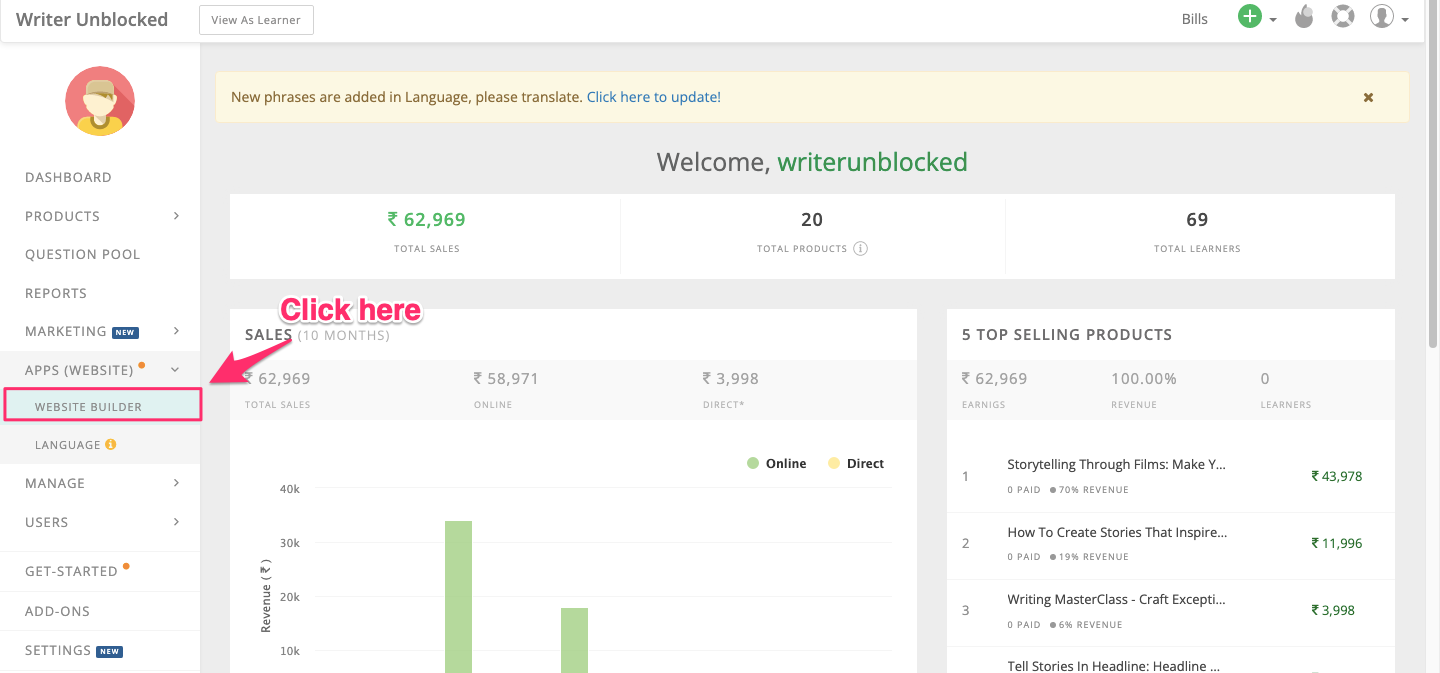
-
Now, enter your custom domain within the custom domain textbox.
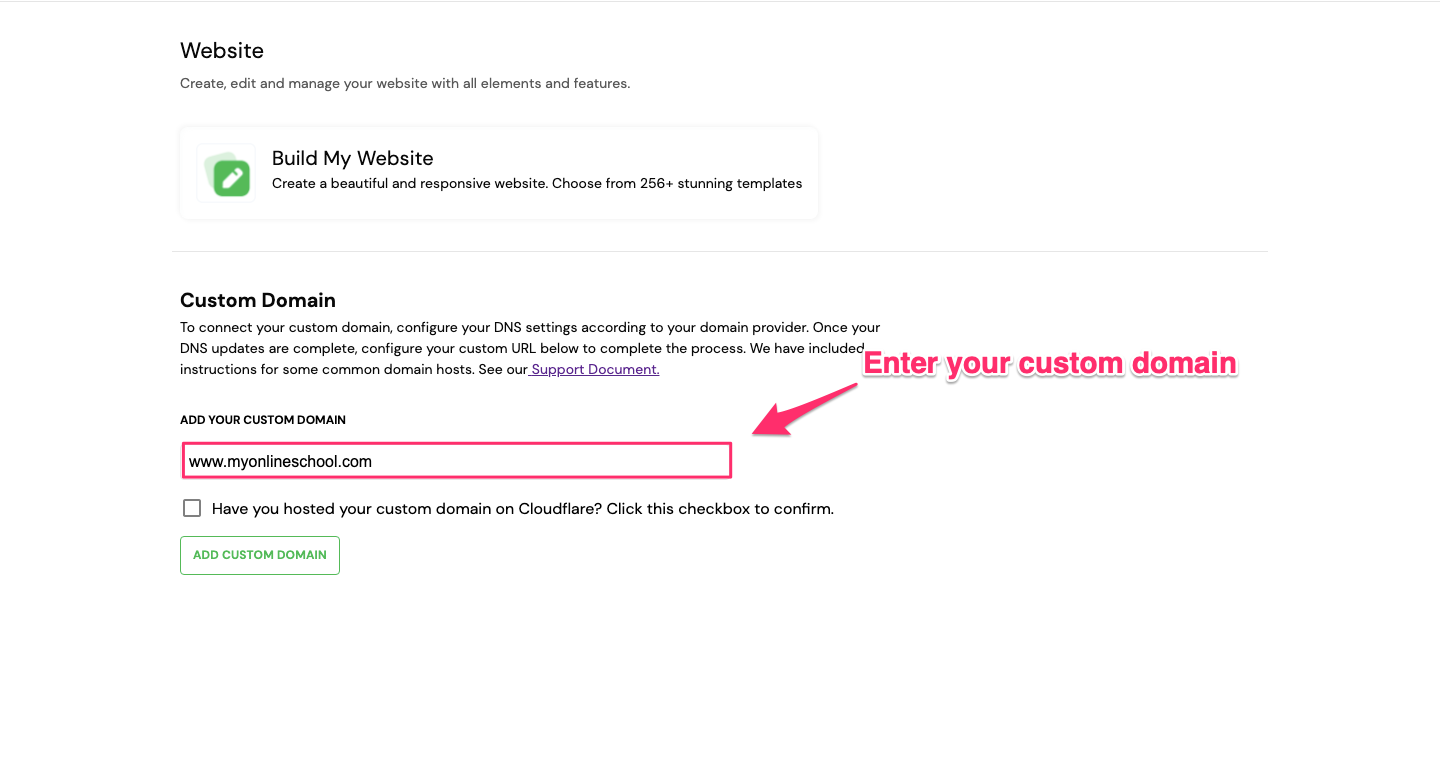
-
If you have hosted your custom domain on cloudflare, select the checkbox. Else, leave it blank and click on the Add Custom Domain button.
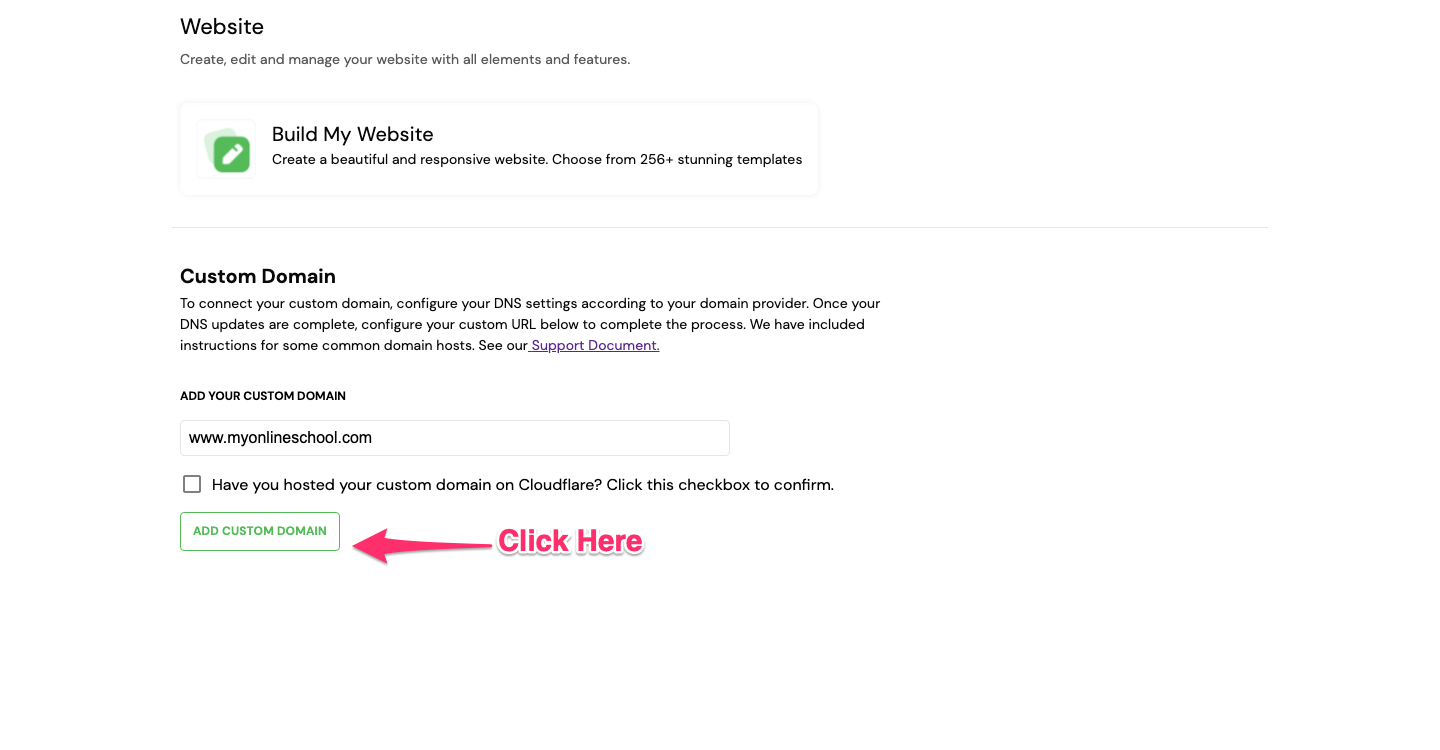
NOTE: You cannot edit your custom domain once added. So, please make sure that you enter the custom domain carefully.
Next, go ahead and create other important pages in your website like privacy policy URL, terms of service, data usage.
Did this answer your question? Thanks for the feedback There was a problem submitting your feedback. Please try again later.Yes No No results found
