- Support Center
- Learner Management
- Learner Profile
-
Get Started
-
Website
-
Embeddables
-
Courses
-
Bundles
-
Batch
-
Code
-
Product Settings
-
Product Pricing
-
Mock test
-
Test Series
-
Ebooks
-
Podcasts
-
Webinars
-
Digital Products
-
Free Resource
-
Telegram
-
Learner Management
-
Quiz & Assessment
-
Content
-
Question Pool
-
Test Evaluation
-
Reports
-
Marketing
-
Forms
-
Workflows
-
CTA
-
Campaign
-
Integrations
-
Roles and Permissions
-
School Settings
-
Sub School
-
Ratings and Reviews
-
Learner Discussion
-
Mobile Apps
-
Reports (Old)
-
Intergrations
-
Zoom integration
-
Newsfeed
-
Payments
-
FAQs
-
Troubleshooting
-
Support
-
Content Security
-
Legacy Website Builder
-
Gamification
Manually Add Billing and Shipping details from the admin dashboard
On the Learnyst platform, you can view the billing and shipping details of your learners. These details are provided by the learners during the checkout process
To access this information, follow these steps:
- Navigate to Users > Learners in your admin dashboard.

- Select the learner whose billing and shipping details you want to view.
You can only view the billing and shipping details; the ability to edit these details is currently unavailable. The details are entered by the learner during the checkout process.
Viewing Billing and Shipping Details
- Once you have opened the learner's profile, click on More > Settings.

- Click on Billing Address to view the learner's billing details. Here, you can find information such as:

- Name
- Company name
- GSTIN (Goods and Services Tax Identification Number)
- Address (street, landmark, city, state, country, and pincode)
- Click on Shipping Address to access the learner's shipping address and contact details.

Copying Address Details
If you need to copy the billing or shipping address details, click on the Copy Address button.
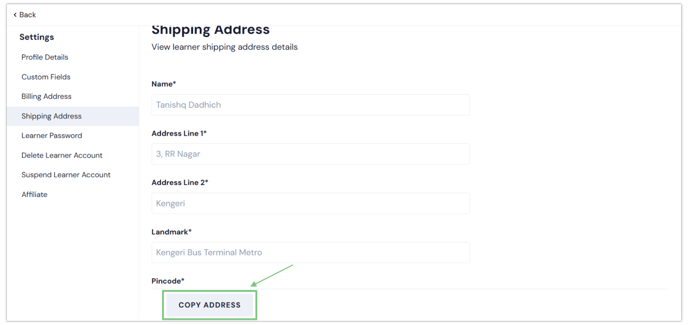
This will copy the address data in the following format:
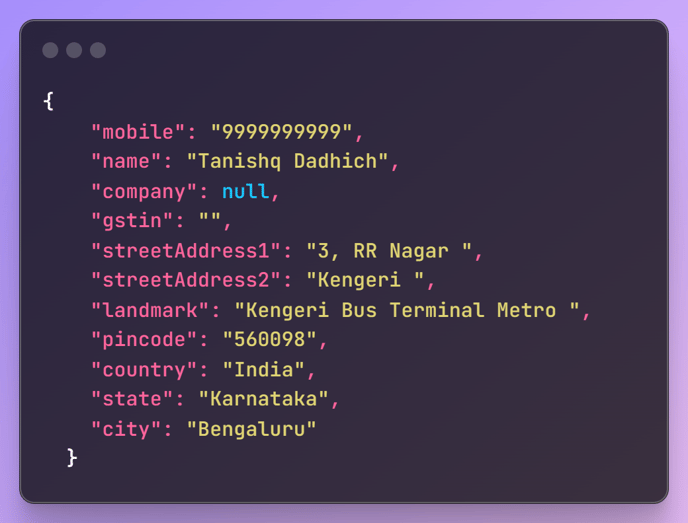
By following these steps, you can easily access and review the billing and shipping details provided by your learners during the checkout process on the Learnyst platform.
