- Support Center
- Courses
- Lesson Settings
-
Get Started
-
Website
-
Embeddables
-
Courses
-
Bundles
-
Batch
-
Code
-
Product Settings
-
Product Pricing
-
Mock test
-
Test Series
-
Ebooks
-
Podcasts
-
Webinars
-
Digital Products
-
Free Resource
-
Telegram
-
Learner Management
-
Quiz & Assessment
-
Content
-
Question Pool
-
Test Evaluation
-
Reports
-
Marketing
-
Forms
-
Workflows
-
CTA
-
Campaign
-
Integrations
-
Roles and Permissions
-
School Settings
-
Sub School
-
Ratings and Reviews
-
Learner Discussion
-
Mobile Apps
-
Reports (Old)
-
Intergrations
-
Zoom integration
-
Newsfeed
-
Payments
-
FAQs
-
Troubleshooting
-
Support
-
Content Security
-
Legacy Website Builder
-
Gamification
Paid lesson vs. trial lesson
On the Learnyst platform, you can choose your lesson as a trial or paid one.
- To choose your course as a paid or trial lesson, navigate to Contents > Courses and select the desired course.
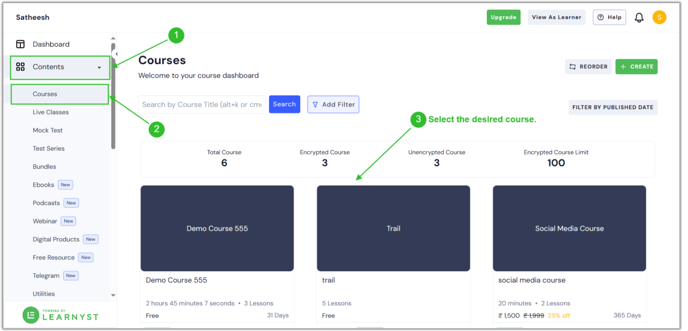
- Now choose the lesson you want.

- Now, press the Settings button.
.png?width=688&height=331&name=trial%20lesso%20(1).png)
- You will be on the Branding page. The trial lesson option is listed under the lesson type.

- Paid lesson: Once your learners have purchased your paid course, they will only be able to access these paid lessons. All lessons will be available only in the paid format.
- Trial Lesson: Trial lessons function similarly to a "test drive" for a particular course. Once learners have enrolled in the lesson, they can access these types of trial lessons. If your trial lesson attracts your learners, they will buy your course. Trial lessons allow students to try out a course before deciding to purchase it.

- Once you choose the suitable option, click the Save button.
