- Support Center
- Product Settings
- Content Dripping
-
Get Started
-
Website
-
Embeddables
-
Courses
-
Bundles
-
Batch
-
Code
-
Product Settings
-
Product Pricing
-
Mock test
-
Test Series
-
Ebooks
-
Podcasts
-
Webinars
-
Digital Products
-
Free Resource
-
Telegram
-
Learner Management
-
Quiz & Assessment
-
Content
-
Question Pool
-
Test Evaluation
-
Reports
-
Marketing
-
Forms
-
Workflows
-
CTA
-
Campaign
-
Integrations
-
Roles and Permissions
-
School Settings
-
Sub School
-
Ratings and Reviews
-
Learner Discussion
-
Mobile Apps
-
Reports (Old)
-
Intergrations
-
Zoom integration
-
Newsfeed
-
Payments
-
FAQs
-
Troubleshooting
-
Support
-
Content Security
-
Legacy Website Builder
-
Gamification
Set up the lesson release date in the content drip.
On the Learnyst platform, you can set the lesson release date.
- To set up the lesson release date for your course, go to Contents > Courses > Desired Course.
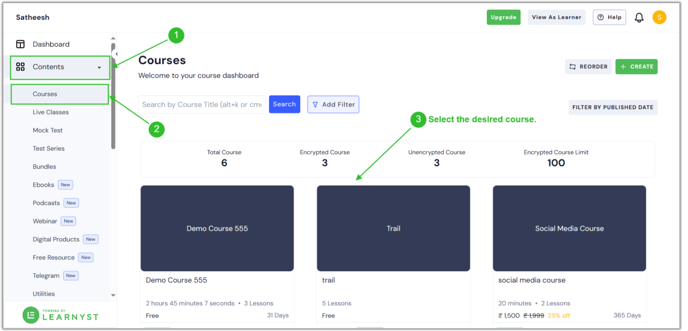
- Then click on the Settings button.
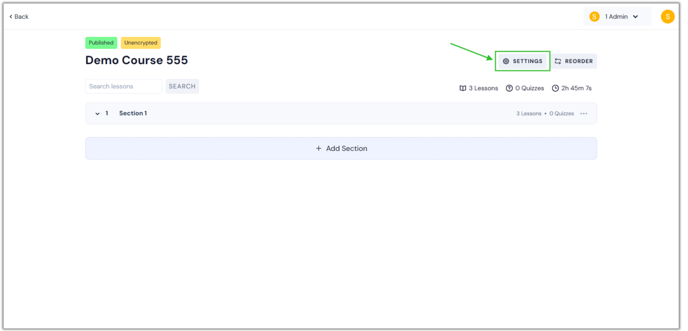
- After landing on the settings page, simply navigate to the Features section and choose the Content Dripping option.

- Once you turn on the content-dripping feature, choose one of these options to release content according to the content start date.
.png?width=688&height=331&name=RD%20drip%20(1).png)
- Learner Enrollment Date: Under this method, lessons are released according to the date of the student's enrollment. Thus, each learner has a unique date of access to the lessons. For example, your learner joins on March 15th. The lessons will be made available, with a start date of March 15.
- Fixed start date: With this method, the start date of your course will be set by yourself. For example, if you set the start date to March 20, then the course will only begin on that date, whenever your learners enrol in the course.
- If you select the fixed start date option, you may set the release date and time of the course by using this calendar.
.png?width=688&height=331&name=RD%20drip%20(2).png)
- After you've chosen the appropriate method, click the Save button.
.png?width=688&height=331&name=RD%20drip%20(3).png)
- Now, you can set the lesson release date successfully.
