- Support Center
- Website
- Superpower Widgets
-
Get Started
-
Website
-
Embeddables
-
Courses
-
Bundles
-
Batch
-
Code
-
Product Settings
-
Product Pricing
-
Mock test
-
Test Series
-
Ebooks
-
Podcasts
-
Webinars
-
Digital Products
-
Free Resource
-
Telegram
-
Learner Management
-
Quiz & Assessment
-
Content
-
Question Pool
-
Test Evaluation
-
Reports
-
Marketing
-
Forms
-
Workflows
-
CTA
-
Campaign
-
Integrations
-
Roles and Permissions
-
School Settings
-
Sub School
-
Ratings and Reviews
-
Learner Discussion
-
Mobile Apps
-
Reports (Old)
-
Intergrations
-
Zoom integration
-
Newsfeed
-
Payments
-
FAQs
-
Troubleshooting
-
Support
-
Content Security
-
Legacy Website Builder
-
Gamification
Superpower Widgets
Superpower widgets are dynamic elements within the website builder that empower users to enhance their pages.
With Superpower widgets, users can effortlessly showcase essential information about their schools, enriching their online presence and user experience.
There are various Superpower widgets to choose from:
Sales Card:
Sales Card allows users to display product details, images, and pricing on the website.

Two Product Row:
We can display two sales cards in a row, to showcase two different products on the website.
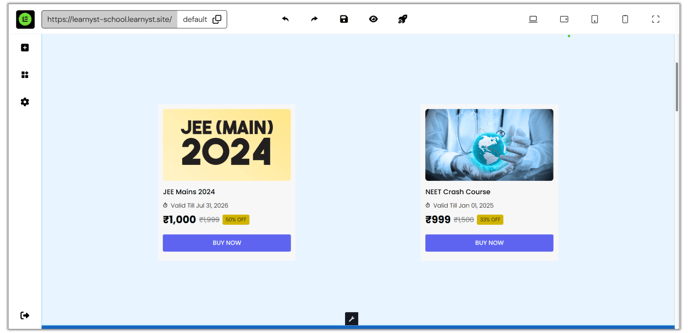
Pricing Plan:
For products that offer various pricing options, users can select a specific pricing plan to display and enhance visual engagement of offered products on their website.
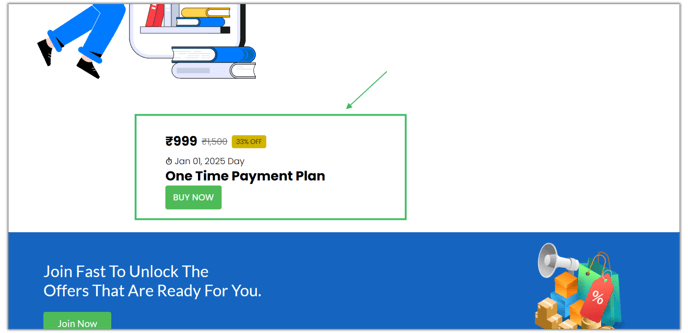
Pricing Plan List:
If our products have various pricing options available, we can opt to display a list of these different pricing plans to the user, making it easier for them to choose.
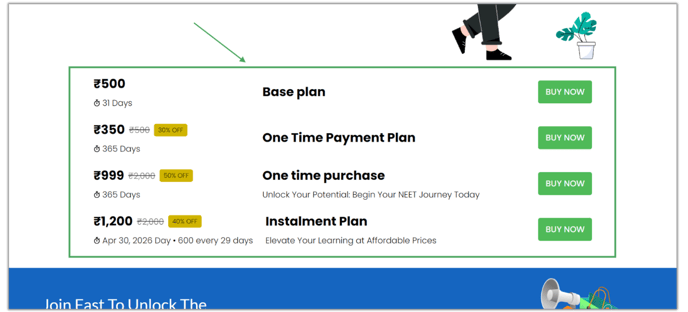
Form:
If pre-designed forms are available, users can select a form to showcase on their website page.
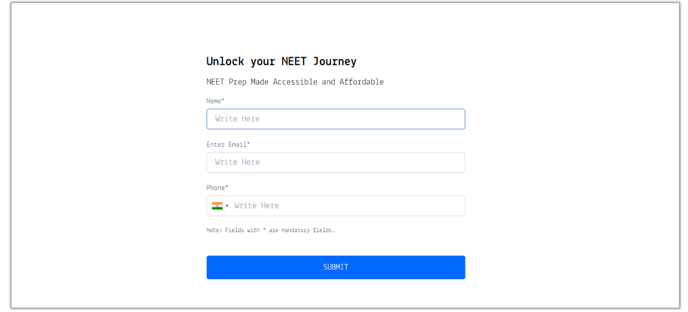
Marketing Event:
If events have been scheduled for the school, we have the option to display a countdown timer showing the time remaining until the event takes place.
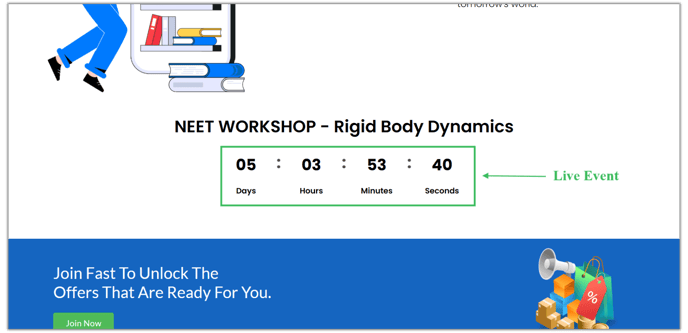
FAQs:
Users have the option to include multiple FAQs on their website page. These are drop-down boxes, revealing the answer when opened.
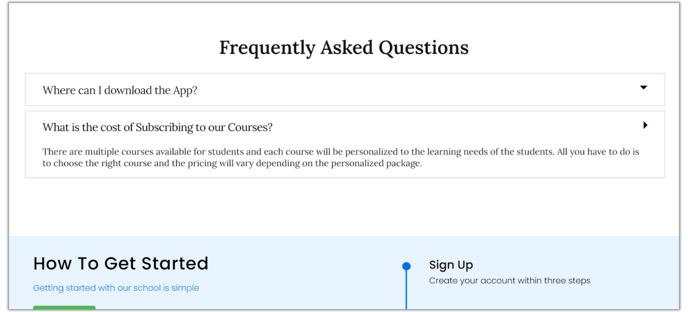
Syllabus List:
The Syllabus List widget allows users to showcase lessons of their course. Learners can easily click on a lesson to be redirected to the specific content they are looking for.

